@arrocy , this ver 2.41 full source code extended, https://www105.zippyshare.com/v/pbfN8TwT/file.html
I hope this helps
I hope this helps
Wow.. Thank you @tisna98 I finally can tinker the customer app.@arrocy , this ver 2.41 full source code extended, https://www105.zippyshare.com/v/pbfN8TwT/file.html
I hope this helps
did you try to overwrite with my patched files? if you did, that means yout installation has been "marked'.mine
Hi Sir,Fixed ->Settings not saving.
Please go back to my original posting here look at #REVISIONS section to see what have been done to the patched files. The zip file is repacked everytime I made any changes, just extract the file(s) you need.
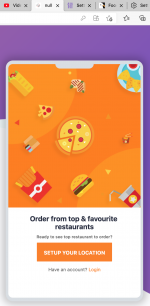
That is weird... I just notice that, eventhough I changed the storeName in Settings, the old name always appears on the tab. I tried it on different version, the same thing happen. I would guess that it is the hosting cache that caused it. Force Clear Cache on settings just an App level cache and it won't do anything about this problem.
True, a bit weird ... let's see about the flushing out upto 24 hours, but if not, then somewhere in foodomaa is to be fixed ...That is weird... I just notice that, eventhough I changed the storeName in Settings, the old name always appears on the tab. I tried it on different version, the same thing happen. I would guess that it is the hosting cache that caused it. Force Clear Cache on settings just an App level cache and it won't do anything about this problem.
Just wait until hosting cache get flushed I guess...
Other possibility would be a bug in foodomaa
I don't think this has to do with the settings not saving ... this promo slider issue is different, but opening this for discussion in case someone has a fix.I don't think I tinker the promo slider module, but if it has some connection to "not saving settings" problem, I already fixed it please check my original posting here. Look at REVISIONS section.
It works fine here.. Main slider + after 2nd store sliderAnother observation, the promo slider would not show up once the placement is taken by another promo slider configured on specific geographical area.
The placement I mean:
1. Main
2. After 1st store
3. After 2nd store
.
.
.
Hi,It works fine here.. Main slider + after 2nd store slider
... anyone who could help on this? Many thanks
Temporary solution!That is weird... I just notice that, eventhough I changed the storeName in Settings, the old name always appears on the tab. I tried it on different version, the same thing happen. I would guess that it is the hosting cache that caused it. Force Clear Cache on settings just an App level cache and it won't do anything about this problem.
Just wait until hosting cache get flushed I guess...
Other possibility would be a bug in foodomaa
Super Thanks!Temporary solution!
Make the change directly to the database, field "seoMetaTitle"
@newmaicon confirmed works! Or from Settings -> SEO -> Meta TitleTemporary solution!
Make the change directly to the database, field "seoMetaTitle"
Confirming, it works! Yey! Many thanks!@newmaicon confirmed works! Or from Settings -> SEO -> Meta Title
I think I saw this problem before way back by AmandaG. The Developer sent the "modded" AdminController.php, but it was for 2.4.1

