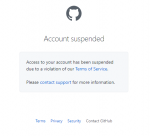Mecky Clouds
Active member
[FREE] Windows VPS with Github 2CPU/7GB RAM (No Credit Card)
Windows2019RDP-US
Windows Server 2019 Github with RDP Access (ngrok US)
Note : This VPS long only 6Hrs but you can do it again with new Github account.
(I recommended to create new github account like i do and not use personal github account)
Repo link:
For Leechers : For Leechers
For Babiato Family :
Create a free VPS with 2cpu-7gb Ram FREE with Github:
TUTORIAL :
VIDEO TUTORIAL : For Easy Tutorial
Screenshot :

Windows2019RDP-US
Windows Server 2019 Github with RDP Access (ngrok US)
Note : This VPS long only 6Hrs but you can do it again with new Github account.
(I recommended to create new github account like i do and not use personal github account)
Repo link:
For Leechers : For Leechers
For Babiato Family :
Create a free VPS with 2cpu-7gb Ram FREE with Github:
TUTORIAL :
- Click Fork in the right corner of the screen to save it to your Github.
- Visit https://dashboard.ngrok.com to get NGROK_AUTH_TOKEN
- In Github go to Settings> Secrets> New repository secret
- In Name: enter NGROK_AUTH_TOKEN
- In Value: visit https://dashboard.ngrok.com/auth/your-authtoken Copy and Paste Your Authtoken into
- Press Add secret
- Go to Action> CI> Run workflow
- Reload the page and press CI> build
- Press the down arrow on Connect To Your RPD to get IP, User, Password.
VIDEO TUTORIAL : For Easy Tutorial
Screenshot :