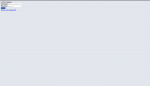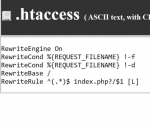M
mr.tyree
Guest
Thank you, I installed it and got this code. Not sure if this is even an appropriate place to ask for helpHere ya go - the nulled version!

MEGA
MEGA provides free cloud storage with convenient and powerful always-on privacy. Claim your free 20GB nowmega.nz
Code:
A PHP Error was encountered
Severity: Warning
Message: call_user_func_array() expects parameter 1 to be a valid callback, class 'Error' does not have a method 'error_404'
Filename: core/CodeIgniter.php
Line Number: 532