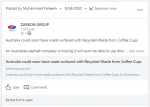I see that I already solved it, could you share the solution for the community?Hello, first of all great job @lgokul
now the issue; there is a pop up with error when i click activate plugin.
Thanks
FS Poster — Auto Poster & Scheduler Plugin For WordPress v7.2.2 Nulled
No permission to download
- Thread starter Minion01
- Start date
-
Welcome to Original Babiato! All Resource are Free and No downloading Limit.. Join Our Official Telegram Channel For updates Bypass All the resource restrictions/Password/Key? Read here! Read Before submitting Resource Read here! Support Our Work By Donating Click here!
You are using an out of date browser. It may not display this or other websites correctly.
You should upgrade or use an alternative browser.
You should upgrade or use an alternative browser.
Are you using the latest version?is working for you when you create post and share in instagram profile? ( my is working but it dont upload the text ... only photo )
master1review
Active member
- Dec 25, 2019
- 116
- 31
- 28
Are you using the latest version?
Yes I'm using last version but from v.4.0.3 Nulled (Stable Version) the instagram post dont upload the text of my wp post.... but it upload the text in story
La version estable es v.4.0.5 Nulled.Yes I'm using last version but from v.4.0.3 Nulled (Stable Version) the instagram post dont upload the text of my wp post.... but it upload the text in story
Intenta con esa, perdón mi español pero estoy desde un dispositivo móvil ahora.
keran
Active member
- Nov 7, 2018
- 246
- 114
- 43
i dont use instagram, only facebook.... so for me working well, sorryis working for you when you create post and share in instagram profile? ( my is working but it dont upload the text ... only photo )
keran
Active member
- Nov 7, 2018
- 246
- 114
- 43
I see that I already solved it, could you share the solution for the community?
Hi, i was using version 4.0.3 which was correct, then I updated through the plugin panel (updated and blocked on activation). I deleted the plugin and installed the new version 4.0.5 and everything is ok.
master1review
Active member
- Dec 25, 2019
- 116
- 31
- 28
La version estable es v.4.0.5 Nulled.
Intenta con esa, perdón mi español pero estoy desde un dispositivo móvil ahora.
YES, also the V.4.0.5 Nulled I have same problem, Instagram post show only the photo but no text
- Nov 11, 2019
- 184
- 50
- 28
txdvil
Member
- Aug 20, 2020
- 30
- 6
- 8
lgokul updated FS Poster - WordPress auto poster & scheduler with a new update entry:
FS Poster - WordPress Auto Poster & Scheduler
Read the rest of this update entry...
thank you for new update
I want to ask how to update without losing my existing setting?
- Nov 11, 2019
- 184
- 50
- 28
Dear @lgokul
I've Updated to the Latest Version of the Plugin on up to date WordPress Installation.
Feedback

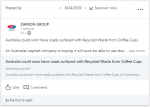
UPDATES:
I've Updated to the Latest Version of the Plugin on up to date WordPress Installation.
Feedback
- After Installation, I've tried to share a new post, which was "Pending" then Published to see how the New Updated Plugin behaves
- All Buttons Works but No Posting Action was taken by the Plugin in Log Section.
- Action Taken: I've Re-added the Existing Accounts for FB & THEN Shared a posted post again. This Time only Instagram gave me an issue.
- I've then as a Precaution Re-added the Instagram Account again to avoid any Doubts about it but it still has an Error Message, please check below.
- Linked In URL Preview Image Missing. I'll check whether it's due to large Image size or it's the updated version. Would be please check a Testing Post on your LinkedIn COMPANY Page. BUT Same Image is working for other Social Media Sites
- Also Please guide me how to post to FB Groups? When I add an Account it auto fetch groups but failed to post due to permission Sharing issues. i'm USING FS Poster App for FB & Direct Login for Instagram Account.
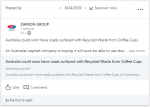
UPDATES:
- Point No: 4 - Instagram Account POST + STORY = Success
(I've Fixing the Post Feature Image using 1200 x 700 PX) and BINGO!! it Auto Posted without any Issues. I had my Doubts about the Previously used Image Dimensions (1260 x 560 PX)
- Point No: 5 - Auto Fixed, just like Instagram Account.
- So it means Image Dimensions Matters, when Sharing on Instagram, LinkedIn Accounts
Attachments
Last edited:
still same error. only version 3.7.2 with facebook fix is working for me. nothing above it.Try the new version improve the SQL installation in the nulled.
let me know what access you need to help me. thanks for your great support.
Kalashnikov
Member
- Jan 1, 2019
- 33
- 10
- 8
josephguirguis
New member
- Oct 31, 2018
- 28
- 5
- 3
Till now I have error on adding telegram bot..
I tried to uninstall the plugin but no sense.. also I tried to install v3.7 but the same error on adding telegram bot..
I want to fix it...
I tried to uninstall the plugin but no sense.. also I tried to install v3.7 but the same error on adding telegram bot..
I want to fix it...
halley
Active member
- Jan 19, 2020
- 170
- 42
- 28
min 10 minute schadule for fbHolyfuck! for facebook auto post, my facebook account alway got blocked, then i unlocked via change password, damm. Any solution to fix guys? thanks
hendra08
New member
- Feb 20, 2020
- 2
- 0
- 1
FS Poster working fine but they only post scheduled posts if the website is open, If the website is closed scheduled posts are not publishing.
Are your web live or in localhost? I'm also have the same problem.
wicaodian
New member
- Jun 1, 2020
- 20
- 7
- 3
It's on live websiteAre your web live or in localhost? I'm also have the same problem.
Similar threads
- Replies
- 1
- Views
- 180
- Replies
- 0
- Views
- 127
- Replies
- 1
- Views
- 377
- Replies
- 2
- Views
- 636