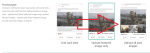FS Poster — Auto Poster & Scheduler Plugin For WordPress v7.2.2 Nulled
No permission to download
- Thread starter Minion01
- Start date
-
Welcome to Original Babiato! All Resource are Free and No downloading Limit.. Join Our Official Telegram Channel For updates Bypass All the resource restrictions/Password/Key? Read here! Read Before submitting Resource Read here! Support Our Work By Donating Click here!
You are using an out of date browser. It may not display this or other websites correctly.
You should upgrade or use an alternative browser.
You should upgrade or use an alternative browser.
When you connect facebook, and make 1 post, facebook blocks and asks for identity verification.
Turn off Facebook's 2-step verification method or use a proxy with some local ip. I use it with the Facebook app method and it runs smoothly
joseallen1992
Member
- Jul 31, 2018
- 42
- 6
- 8
Thank you very much for your feedback!it's work well. Tried on 6/12 modules and it work normally.
Meguinness
New member
- Dec 19, 2018
- 27
- 6
- 3
anyone using the WordPress android app together with the FS Poster plug in for posting your blog posts to social networks? The Facebook and Twitter sharing works great ,but not Instagram, it will only share on Instagram if I insert the blog post image in the “featured image” on the post page on WordPress but if I share it from the WordPress android app FS will not find the image. Any ideas how to solve this problem? Thank you.
anyone using the WordPress android app together with the FS Poster plug in for posting your blog posts to social networks? The Facebook and Twitter sharing works great ,but not Instagram, it will only share on Instagram if I insert the blog post image in the “featured image” on the post page on WordPress but if I share it from the WordPress android app FS will not find the image. Any ideas how to solve this problem? Thank you.
Hi, The FS POSTER plugin only takes the images of:
Featured Image or IMAGE GALLERY (WOOCOMMERCE)
If I insert the image in another place I will not take it.
You have to put if or if a featured image.
If you do not have space on your server to put featured images I suggest the "Featured Image from URL Premium" plugin
https://babiato.tech/resources/featured-image-from-url-premium-wordpress-plugin.5901/
With this plugin you can add external featured images without uploading them to your hosting.
For example servers like imgur.
I hope I have been helpful.
TassieNZ
Premium Uploader and Sometimes Hacker!
You are a very Awesome girl.
TassieNZ
For all who asked me privately to fix the sleep function
I am in it, I have mini vacations and I will be attentive to your requests.
I am in it, I have mini vacations and I will be attentive to your requests.
lgokul updated FS Poster - WordPress auto poster & scheduler with a new update entry:
FS Poster - WordPress auto poster & scheduler
Read the rest of this update entry...
FS Poster - WordPress auto poster & scheduler
Comments by goku: FIX V3: 100% sleep function was fixed
(It is necessary to replace all the files in the fs-poster folder)
FIX V2: The nulled method was modified.
Installation Instructions (Only for those who have an earlier version installed)
(This is because FS POSTER updated most of its code and needs new tables)
If you had a previous version of the plugin you will have to execute...
Read the rest of this update entry...
Meguinness
New member
- Dec 19, 2018
- 27
- 6
- 3
Thank you for the reply ,shame as posting just with one app to multiple socia makes life easier...,taHi, The FS POSTER plugin only takes the images of:
Featured Image or IMAGE GALLERY (WOOCOMMERCE)
If I insert the image in another place I will not take it.
You have to put if or if a featured image.
If you do not have space on your server to put featured images I suggest the "Featured Image from URL Premium" plugin
https://babiato.tech/resources/featured-image-from-url-premium-wordpress-plugin.5901/
With this plugin you can add external featured images without uploading them to your hosting.
For example servers like imgur.
I hope I have been helpful.
As an additional note if you want to upload all the feature and gallery images you can select this option in the social network options.Thank you for the reply ,shame as posting just with one app to multiple socia makes life easier...,ta
Meguinness
New member
- Dec 19, 2018
- 27
- 6
- 3
yes but instagram doesn't have this feature.As an additional note if you want to upload all the feature and gallery images you can select this option in the social network options.
You're right.yes but instagram doesn't have this feature.
I will ask the author of the plugin to add it.
joseallen1992
Member
- Jul 31, 2018
- 42
- 6
- 8
joseallen1992
Member
- Jul 31, 2018
- 42
- 6
- 8
What version did it work with before?
I see you exceeded the publication limit.
Perhaps too many publications were published in a short period of time.
Remember that you have to create the tables for the sleep function to work.
Code:
-- ATTENTION: If you just install the plugin it is not necessary to put these SQL codes, it is only for users who had an earlier version.
-- New FIX V3 lgokul for users with previous versions.
ALTER TABLE wp_fs_schedules ADD `sleep_time_start` varchar(300) COLLATE utf8mb4_unicode_ci DEFAULT NULL, ADD `sleep_time_end` varchar(300) COLLATE utf8mb4_unicode_ci DEFAULT NULL, ADD `share_on_background` varchar(300) COLLATE utf8mb4_unicode_ci DEFAULT NULL
-- If you already put this code on the FIX V2, do not put it and skip it.
ALTER TABLE wp_fs_feeds ADD `sleep_time_start` varchar(300) COLLATE utf8mb4_unicode_ci DEFAULT NULL, ADD `sleep_time_end` varchar(300) COLLATE utf8mb4_unicode_ci DEFAULT NULL, ADD `share_on_background` varchar(300) COLLATE utf8mb4_unicode_ci DEFAULT NULLNote: You should only create the tables if you had an earlier version.
If you install the plugin for the first time it is not necessary to create them.
Last edited:
joseallen1992
Member
- Jul 31, 2018
- 42
- 6
- 8
I run your SQL query to create the column sleep_time before testing (also reinstall plugin)What version did it work with before?
I see you exceeded the publication limit.
Perhaps too many publications were published in a short period of time.
Remember that you have to create the tables for the sleep function to work.
Code:-- ATTENTION: If you just install the plugin it is not necessary to put these SQL codes, it is only for users who had an earlier version. -- New FIX V3 lgokul for users with previous versions. ALTER TABLE wp_fs_schedules ADD `sleep_time_start` varchar(300) COLLATE utf8mb4_unicode_ci DEFAULT NULL, ADD `sleep_time_end` varchar(300) COLLATE utf8mb4_unicode_ci DEFAULT NULL, ADD `share_on_background` varchar(300) COLLATE utf8mb4_unicode_ci DEFAULT NULL -- If you already put this code on the FIX V2, do not put it and skip it. ALTER TABLE wp_fs_feeds ADD `sleep_time_start` varchar(300) COLLATE utf8mb4_unicode_ci DEFAULT NULL, ADD `sleep_time_end` varchar(300) COLLATE utf8mb4_unicode_ci DEFAULT NULL, ADD `share_on_background` varchar(300) COLLATE utf8mb4_unicode_ci DEFAULT NULL
Note: You should only create the tables if you had an earlier version.
If you install the plugin for the first time it is not necessary to create them.

But schedule still run all task after I created
Similar threads
- Replies
- 1
- Views
- 180
- Replies
- 0
- Views
- 127
- Replies
- 1
- Views
- 377
- Replies
- 2
- Views
- 638