FS Poster — Auto Poster & Scheduler Plugin For WordPress v7.2.1 Nulled
No permission to download
- Thread starter Minion01
- Start date
-
Welcome to Original Babiato! All Resource are Free and No downloading Limit.. Join Our Official Telegram Channel For updates Bypass All the resource restrictions/Password/Key? Read here! Read Before submitting Resource Read here! Support Our Work By Donating Click here!
You are using an out of date browser. It may not display this or other websites correctly.
You should upgrade or use an alternative browser.
You should upgrade or use an alternative browser.
- Feb 26, 2019
- 175
- 216
- 43
lgokul updated FS Poster - Best Auto Poster & Scheduler Plugin For WordPress with a new update entry:
FS Poster - WordPress Social Auto Poster & Scheduler
Read the rest of this update entry...
FS Poster - WordPress Social Auto Poster & Scheduler
v 6.1.0 – 19 Sep 22
+ Integrated a new social network: YouTube Community;
+ Added the feature to add Webhooks to the plugin;
+ Added the feature to use Yourls, Shlink, and Polr URL shorteners;
+ Fixed the issue related to the Tumblr HTML entity;
+ Fixed the issue related to Facebook comment fetching;
+ Fixed the issue related to the Schedule randomly option;
+ Made minor improvements and fixed some small bugs.
Thanks @Legolas for the original files...
Read the rest of this update entry...
Dear @lgokulHi @jimo sorry for the late reply.
go to*Replace "yourwebsite" with yoursCode:https://yourwebsite/wp-admin/admin.php?page=fs-poster-settings&setting=share
And check that in: Taxonomies as hashtags
Have these 2 options added.
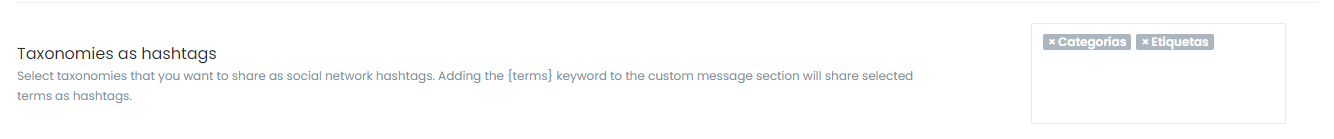
If you have them added delete them and add them again and save and try again.
I've followed your instructions but no luck. would you please check with the latest version. i've installed latest version. My post have categories + tags but they don't show up. in old versions they use to work.
Please guide me
If you used the cookie login or login credentials, it is the "FS POSTER" plugin itself that simulates a login.Looks like it comes with some ransomware, someone tried to login in to my Instagram account two times from USA. @Tomz will you please check this again. And provide clarifiaction
USA would be the location of your hosting server if you did not use a proxy.
It is completely normal for instagram to detect it even temporarily block it because it detects a new user agent.
This has already been explained many times in the answers to this topic.
But I'll gladly explain it again.
Let Instagram get used to the IP of your server by logging in or by the cookie method as many times as necessary.
Very little information to help you.Dear @lgokul
I've followed your instructions but no luck. would you please check with the latest version. i've installed latest version. My post have categories + tags but they don't show up. in old versions they use to work.
Please guide me
I don't know where your error happens.
If you have the time, record a video and show me where the error is.
Otherwise we go blind.
Dear @lgokulVery little information to help you.
I don't know where your error happens.
If you have the time, record a video and show me where the error is.
Otherwise we go blind.
let me share with you a video & FS Poster log records, which will direct you to the posts shared on the social media
Osvaldo0123
Active member
- Nov 13, 2020
- 110
- 39
- 28
cajam.ong
New member
- Nov 10, 2022
- 3
- 0
- 1
Good day!!After doing the correct update method the plugins works well, thanks again @lgokul
Everytime im trying to add an account it keep on showing this.
https://prnt.sc/gwF78KK6-7Ph
https://prnt.sc/gwF78KK6-7Ph
https://prnt.sc/gwF78KK6-7Ph
please help
cajam.ong
New member
- Nov 10, 2022
- 3
- 0
- 1
Good day!!
Everytime im trying to add an account it keep on showing this.
https://prnt.sc/gwF78KK6-7Ph
https://prnt.sc/gwF78KK6-7Ph
https://prnt.sc/gwF78KK6-7Ph
please help
Everytime im trying to add an account it keep on showing this.
https://prnt.sc/gwF78KK6-7Ph
https://prnt.sc/gwF78KK6-7Ph
https://prnt.sc/gwF78KK6-7Ph
please help
thanks a lot
cajam.ong
New member
- Nov 10, 2022
- 3
- 0
- 1
Good day!!If you used the cookie login or login credentials, it is the "FS POSTER" plugin itself that simulates a login.
USA would be the location of your hosting server if you did not use a proxy.
It is completely normal for instagram to detect it even temporarily block it because it detects a new user agent.
This has already been explained many times in the answers to this topic.
But I'll gladly explain it again.
Let Instagram get used to the IP of your server by logging in or by the cookie method as many times as necessary.
Everytime im trying to add an account it keep on showing this.
https://prnt.sc/gwF78KK6-7Ph
https://prnt.sc/gwF78KK6-7Ph
https://prnt.sc/gwF78KK6-7Ph
please help
wasisafi
New member
- May 19, 2022
- 1
- 0
- 1
Have same Problem , Please helpGood day!!
Everytime im trying to add an account it keep on showing this.
https://prnt.sc/gwF78KK6-7Ph
https://prnt.sc/gwF78KK6-7Ph
https://prnt.sc/gwF78KK6-7Ph
please help
tonde2020
New member
- May 6, 2022
- 22
- 5
- 3
Everytime im trying to add an account it keep on showing this.
https://prnt.sc/gwF78KK6-7Ph
https://prnt.sc/gwF78KK6-7Ph
https://prnt.sc/gwF78KK6-7Ph
https://prnt.sc/gwF78KK6-7Ph
https://prnt.sc/gwF78KK6-7Ph
https://prnt.sc/gwF78KK6-7Ph
@tonde2020 @wasisafi @cajam.ong
Use cookie login, It's easy and fast without any problem
Don't know how to use cookies?
1- Login to your social account
2-add "Cookie editor" add-on to your browser
3-open cookie editor and click on export
4- past copied cookies to FS poster
Done
Use cookie login, It's easy and fast without any problem
Don't know how to use cookies?
1- Login to your social account
2-add "Cookie editor" add-on to your browser
3-open cookie editor and click on export
4- past copied cookies to FS poster
Done
tonde2020
New member
- May 6, 2022
- 22
- 5
- 3
thanks bro
@tonde2020 @wasisafi @cajam.ong
Use cookie login, It's easy and fast without any problem
Don't know how to use cookies?
1- Login to your social account
2-add "Cookie editor" add-on to your browser
3-open cookie editor and click on export
4- past copied cookies to FS poster
Done
johnsmithtr
New member
- Aug 14, 2022
- 3
- 0
- 1
Scheduled post does not work on facebook, twitter and instagram.
we have our own apps on facebook and instagram, and cookie for twitter. we set up crons on our server correclty, given cron url, however nothing happens when its time to post a scheduled post... no log entries, nothing...
we have our own apps on facebook and instagram, and cookie for twitter. we set up crons on our server correclty, given cron url, however nothing happens when its time to post a scheduled post... no log entries, nothing...
Similar threads
- Replies
- 1
- Views
- 175
- Replies
- 0
- Views
- 120
- Replies
- 1
- Views
- 375
- Replies
- 2
- Views
- 627

