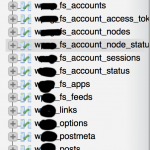Hi, which version are you using?Hi all its me again. I know that i set up all corectly, but my post are not publish on my page/group in both methods. In fs poster log i have publish succes but link to poste is not working.
If you are using version 3.5.2 can you go back to 3.5.1 and see if the same thing happens?