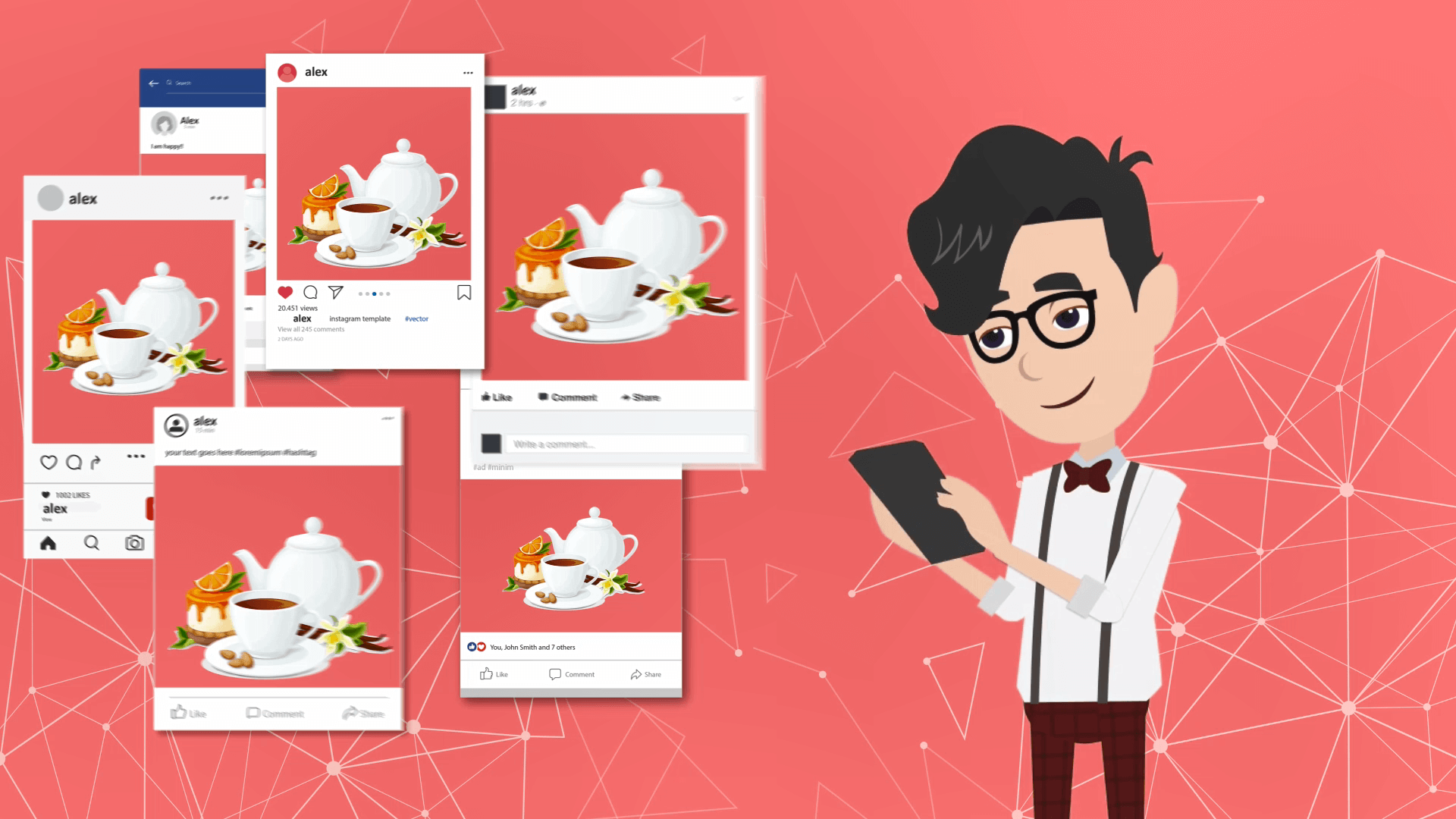I added my Facebook account successfully by Cookie Method but when I share immediately my post or scheduled post, nothing shows up at my Facebook profile and groups. Setting was checked and still nothing post to Facebook. I cannot add that SQL line too. Error saying duplicate column name `dont_post_out_of_stock_products`. Pls acknowledge.
Last edited: