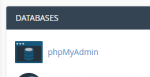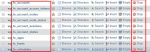- Mar 3, 2019
- 567
- 546
- 93
Thanks to @Tomz for this beautiful platform, and also thanks to @startop for fs-poster how to null, i only take the step further and the problem solved.... this is For fs-poster that got deactivated in 12hrs or 24hrs of activation... you will need to delete the current installed plugin and make fresh installation...
after the activation thru fs-poster how to null provided by @startop, i took the following steps...
For fs-poster that got deactivated in 12hrs or 24hrs
I believe this step should works for the future release also provided the fs-poster plugin vendor do not find new tricks for their plugin....
Cheers...
after the activation thru fs-poster how to null provided by @startop, i took the following steps...
For fs-poster that got deactivated in 12hrs or 24hrs
- delete this file Scheduler.php in this directory /plugins/fs-poster/lib/plugin-updates/Puc/v4p4
- then delete line [176 $checkPurchaseCodeURL = FS_API_URL . "api.php?act=get_notifications&purchase_code=" . $fsPurchaseKey . "&domain=" . site_url(); and [177 $result2 = file_get_contents($checkPurchaseCodeURL); inside AdminMenuClass.php
- and also delete line [75 $this->scheduler = $this->createScheduler($checkPeriod);], [76 $this->upgraderStatus = new Puc_v4p4_UpgraderStatus(); ], [77 $this->updateState = new Puc_v4p4_StateStore($this->optionName);] and [269 $update = $this->updateState->getUpdate();] [686 return $this->updateState->getTranslations();] in this file UpdateChecker.php in /plugins/fs-poster/lib/plugin-updates/Puc/v4p4
I believe this step should works for the future release also provided the fs-poster plugin vendor do not find new tricks for their plugin....
Cheers...
Last edited: