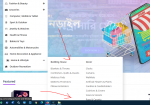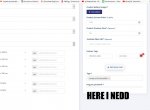GeniusCart - Single or Multivendor Ecommerce System with Physical and Digital Product Marketplace v4.0
No permission to download
- Thread starter onrainsoln
- Start date
-
Welcome to Original Babiato! All Resource are Free and No downloading Limit.. Join Our Official Telegram Channel For updates Bypass All the resource restrictions/Password/Key? Read here! Read Before submitting Resource Read here! Support Our Work By Donating Click here!
You are using an out of date browser. It may not display this or other websites correctly.
You should upgrade or use an alternative browser.
You should upgrade or use an alternative browser.
abhi1234
New member
- Jul 19, 2020
- 5
- 0
- 1
tofayelamin
Active member
- Jul 1, 2020
- 285
- 68
- 28
Please delete install folder after first install. Done!I got installation again and again
tofayelamin
Active member
- Jul 1, 2020
- 285
- 68
- 28
tofayelamin
Active member
- Jul 1, 2020
- 285
- 68
- 28
lara007
Member
- Dec 6, 2019
- 43
- 14
- 8
i cross check its perfect my another server script work properly but i only face issues in this serverok, you don't have acces to your DB.
go to public_html/project/vendor/markury/src
and set your infor for DB and all will be good
ok for the ERROR Http 500 FIX
1. Go to public_html/project/vendor/markury/src and edit your DB info
2. Go to your server Cpanel and go to PHP and activate fileinfo and activate version 7.3 PHP
3. Go to your Adminpanel DB and upload your DB but..., Don't upload the generalsettings will give you error.
4. Enter Cpanel website Admin and edit your generalsettings.
5. All your product items you need to add again in your server, you will fave problem wen you pres on the items for the detallis or information of location 403 Forbidden
Have nice day
1. Go to public_html/project/vendor/markury/src and edit your DB info
2. Go to your server Cpanel and go to PHP and activate fileinfo and activate version 7.3 PHP
3. Go to your Adminpanel DB and upload your DB but..., Don't upload the generalsettings will give you error.
4. Enter Cpanel website Admin and edit your generalsettings.
5. All your product items you need to add again in your server, you will fave problem wen you pres on the items for the detallis or information of location 403 Forbidden
Have nice day
Similar threads
- Replies
- 2
- Views
- 192
- Replies
- 0
- Views
- 121
- Replies
- 9
- Views
- 729