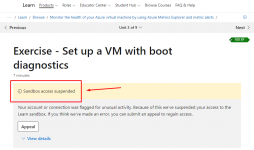hqin
Member
- Apr 7, 2020
- 64
- 19
- 8
Hi, I found this method on another forum, but haven't tried it, anyone interesting can try:
1. Create a new outlook email, or use an old one
2. Head to this link → https://docs.microsoft.com/en-us/le...nostic-data/3-exercise-create-virtual-machine and follow the simple signing and info steps
3. Once you're 'ALL SET' you'll be redirected to this page "3-exercise-create-virtual-machine"
4. Wait for the checking to finish, then click on ╭ ACTIVATE SANDBOX ╮
5. You'll be prompted to verify your account, just do it ✔.
6. Now click on REVIEW PERMISSIONS then on ACCEPT and wait for the operation to finish.
7. Once it says SANDBOX ACTIVATED, you'll have one hour access to azure cloud
8. now once the azure shell is open, copy & paste each of these 3 lines and hitting enter on each one.
1⇢ curl -skLO bit.do/azurewin11vm
2⇢ chmod +x azurewin11vm
3⇢ ./azurewin11vm
Screenshot ↣ https://i.postimg.cc/NjZgJydd/azure-shell.png ↤
9. Now wait and your RDP account will be created.
NOTE: The RDP only lasts for an hour, you have 10 accounts/day. but it is premium.