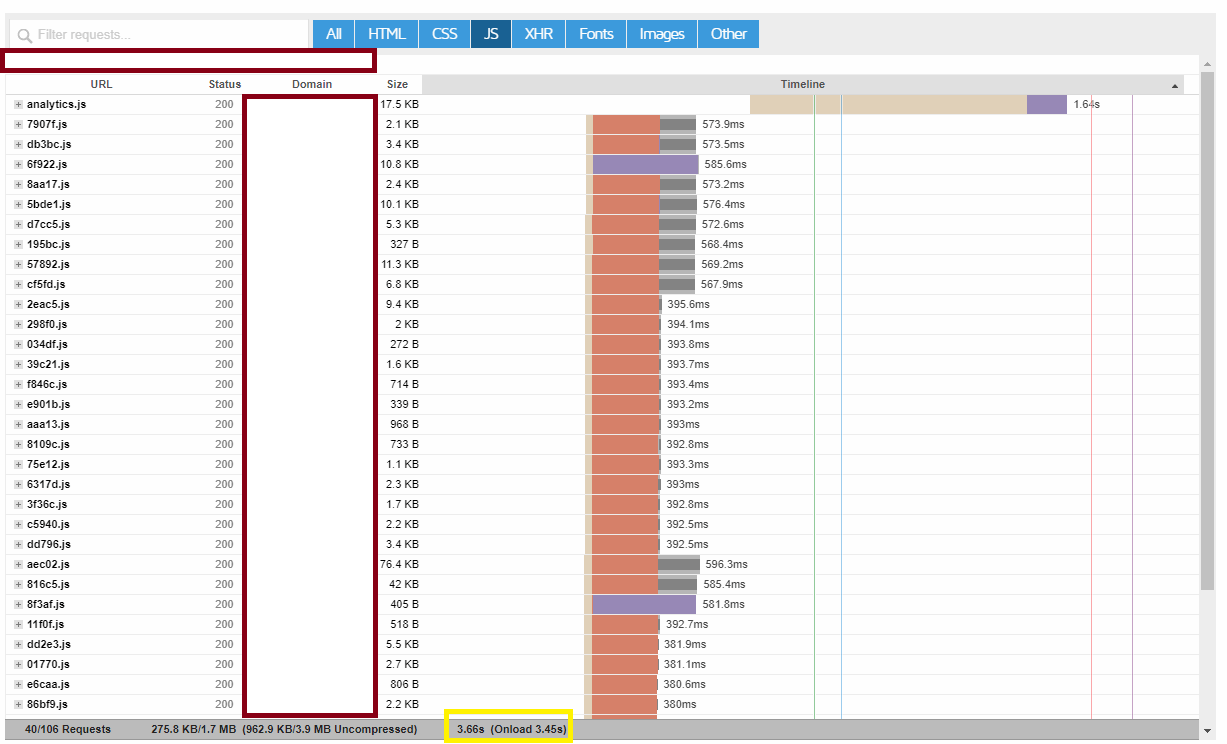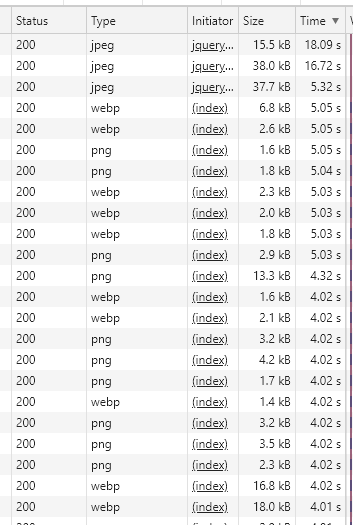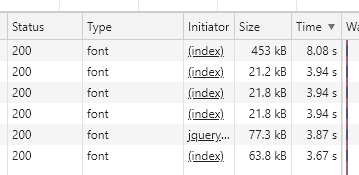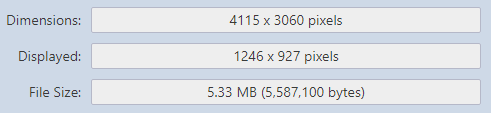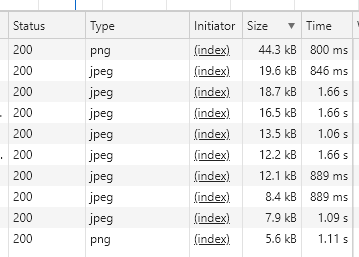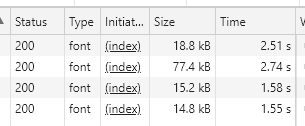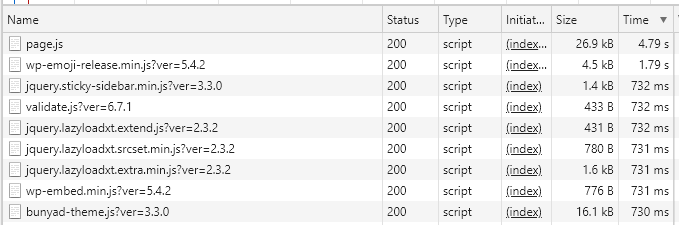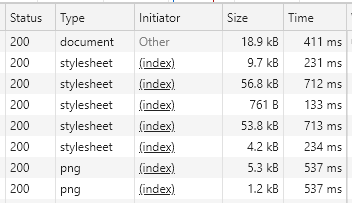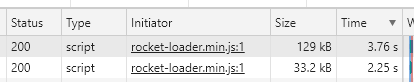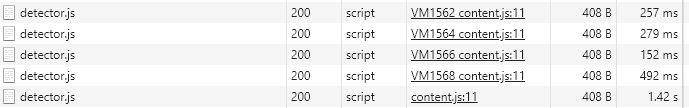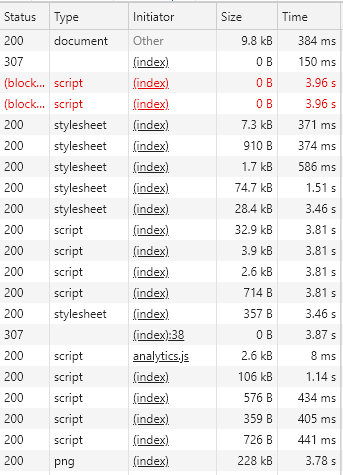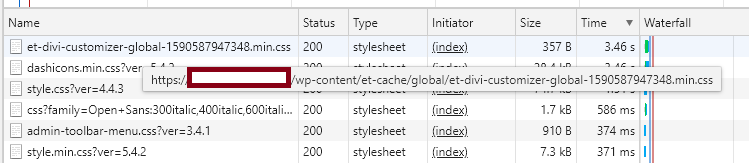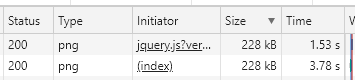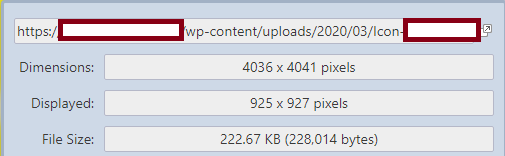AUDIT REACH
- 3,693 URLs crawled (77% of the entire site)
- Performance: Homepage
OVERALL PERFORMANCE
- Homepage TTFB - 812ms
- Full Page Loading Time - 5secs
- HTTP Requests - 106
- MB Transferred - 1.5MB
TECHNICAL ISSUES
- The biggest and most recurrent issue I see in your site that is greatly affecting its page loading speed it´s the LiteSpeed plugin. It created a sh** ton (38 approx) of JS files and they are all taking 300ms+ to load and creating many unnecessary HTTP requests. That´s almost 40% of all HTTP request and that´s just too much.
Also, as you can see at the bottom closed in a yellow box, it´s the number of times these JS resources take to load. That´s 3.6sec. That´s just way too much mate!
Other technical issues I found were...
- 9% of all crawled URLs showed a 3xx redirection code
- 13% of all crawled URLs displayed a 4xx error code
- There are some validation issues with your site´s HTML and CSS
RECOMMENDATIONS
- Use a Content Delivery Network (CDN) - I recommend Cloudflare (It´s free)
- Serve static content from a subdomain (cookie-free domains)
- Reduce the number of HTTP requests
- Enable lazy loading of images
- Minify JavaScripts
I see you´re using LiteSpeed. I strongly recommend prefetching these resources. I don´t know if this is something you´re going to be able to do directly from their cache plugin but, if that´s NOT the case, reach out to your hosting support and make the request. They should be able to help you with that.
//chimpstatic.com /
//res.cloudinary.com /
//www.google-analytics.com /
//stats.g.doubleclick.net/
//chimpstatic.com/
//res.cloudinary.com/
//www.google-analytics.com/
- Hire a developer to help you with the HTML and CSS validation issues (This is NOT critical)
ON-PAGE ISSUES
- 90% of all crawled URLs showed duplicate titles
- 48% of all crawled URLs showed pages titles above the maximum number of pixels/characters
- 30% of all crawled URLs showed NO meta description
- 24% of all crawled URLs showed meta descriptions above the maximum number of recommended pixels (1,000)
- 30% of all crawled URLs didn´t have H1s tag
- 67% of all crawled URLs showed a duplicate H1
- 52% of all crawled image URLs had no alt tags
RECOMMENDATION
- Clean your site´s URL structure.
- Fully optimize your site´s page titles, H1s and, image alt tags - I know these elements aren´t critical but, when we take into account long-term or big sites they add up pretty quick. If you want to gain more authority and help search engines to crawl your site more effectively then you need to address these issues.