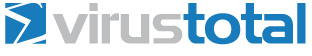We try and provide the simplest way for nulling products. Remember that with new product updates the nulling code may also change. Please let us know if this null does not work so we can look to update the information. Also, line numbers may be different with your editor. We can also help you null on request but please try yourself first.
All this is in the file apps/Backend/Pro/Licensing/licensing.php
comment out line 28 which is
define( 'WPSTG_STORE_URL', 'http://wp-staging.com' );
This will ensure it doesn’t contact their api server for license/update checks
Replace line 90 which is
$response = wp_remote_post( WPSTG_STORE_URL, array('timeout' => 15, 'sslverify' => false, 'body' => $api_params) );
with this:
$response = array('response'=>array('code'=>200));
Replace line 102 which is
$license_data = json_decode( wp_remote_retrieve_body( $response ) );
with this:
$license_data = (object)array('success'=>true, 'license'=>'valid', 'expires'=>'2048-06-06 23:59:59');
Now use any key you like to license/activate the plugin.
There’s a weekly license check which needs to be sorted out…
Find the function weekly_license_check which is around line 227.
Add as the first line of the function
return;
To allow deactivation without contacting the api server,
Replace line 189 which is
$response = wp_remote_post( WPSTG_STORE_URL, array('timeout' => 15, 'sslverify' => false, 'body' => $api_params) );
with this:
$response = array('response'=>array('code'=>200));
Replace line 208 which is
$license_data = json_decode( wp_remote_retrieve_body( $response ) );
with this:
$license_data = (object)array('license'=>'deactivated');