mydownloadforum
Member
- Mar 16, 2019
- 47
- 4
- 8
no you don't have to do this process.. check the main post..That email address isn't associated with a Canva for Education account. Apply for an account today.
Am I doing something wrong
read the main post carefully.. try with @edu.pl not buzz or something
Post has been updatedStep 1 : Go to This Website : https://10minutesemail.net/
and if you see an Temporary Edu Mail then follow next steps,
if you don’t see an email with .edu then simply click on Delete icon Unless you get temp .edu extention.
email should be something like this @edu.pl
Step 2 : go to https://www.canva.com/edu-signup
and sign up with that temp email, verify Email account.
Step 3 : After confirming you can edit temporary email to your gmail account directly from canva
Edit Account Email from here : https://www.canva.com/settings/your-account
that's it.. voila you have your own canva account..
invite others in your class.. they will also get to use canva premium with you
NB: if it doesn't work and you don't get edu mail privileges,
then logout...
go through the process again with another edu mail
You can use the same trick for :
thanks @Mscv50 for letting us know these
- Zoom https://zoom.us/signup or https://zoom.us/docs/en-us/school-verification.html (40 minutes timeline bypass)
- Lastpass https://lastpass.com/edupromo.php (premium 6 months)
- Skillsahre https://www.skillshare.com/schoolverification (premium 2 months)
Check my other thread:
Friend, a question:Step 1 : Go to This Website : https://10minutesemail.net/
and if you see an Temporary Edu Mail then follow next steps,
if you don’t see an email with .edu then simply click on Delete icon Unless you get temp .edu extention.
email should be something like this @edu.pl
Step 2 : go to https://www.canva.com/edu-signup
and sign up with that temp email, verify Email account.
Step 3 : After confirming you can edit temporary email to your gmail account directly from canva
Edit Account Email from here : https://www.canva.com/settings/your-account
that's it.. voila you have your own canva account..
invite others in your class.. they will also get to use canva premium with you
NB: if it doesn't work and you don't get edu mail privileges,
then logout...
go through the process again with another edu mail
You can use the same trick for :
thanks @Mscv50 for letting us know these
- Zoom https://zoom.us/signup or https://zoom.us/docs/en-us/school-verification.html (40 minutes timeline bypass)
- Lastpass https://lastpass.com/edupromo.php (premium 6 months)
- Skillsahre https://www.skillshare.com/schoolverification (premium 2 months)
Check my other thread:
no.. this shouldn't beFriend, a question:
Does the method no longer work? I followed the steps as you mentioned, but once I verify the .edu email it sends me to another page where it asks for the name, school name, school website and UPLOAD A TEACHER ID.
Should I keep trying?
Same situation here. Even tried with different browsers and Poland VPN but still nothingFriend, a question:
Does the method no longer work? I followed the steps as you mentioned, but once I verify the .edu email it sends me to another page where it asks for the name, school name, school website and UPLOAD A TEACHER ID.
Should I keep trying?
Hi, this is what I get, I tried with my IP, with different VPN and nothingno.. this shouldn't be
no information is required
use the link given in the post
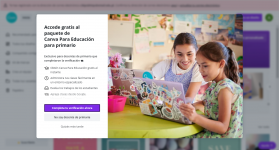
looks like canva doesn't work anymore
I understandlooks like canva doesn't work anymore
this trick is shared everywhere
maybe they patched it
dmed youI understandDon't you have an account or an invitation link? u.u
PM me if you wanna link Canva edu. About Figma, they not approve invite link easy like Canva so I cannot help.I understandDon't you have an account or an invitation link? u.u
Thanks a lot buddy, you already helped me regarding a student link, but thanks anyway! Regarding Figma, I'm waiting for confirmation haha.PM me if you wanna link Canva edu. About Figma, they not approve invite link easy like Canva so I cannot help.
Read the title [method patched]seems it don't work anymore., need to apply the edu account with your detail info!
Anyone know how to solve this problem ?

