Step 1. Get Tidal 6-Month Free Trial
Connect to Any VPN ( select country UK )
 offer.tidal.com
offer.tidal.com
Create a new account and use PayPal as payment method.
Cancel when your subscription is about to expire.
Step 2. Get Tidal 6-Month Free Trial
If you are satisfied with Tidal HIFI streaming, why not try to extend the free Tidal trial to 6 months? What you need is a simple but the best Streamer for Tidal, which can get rid of all the restrictions from Tidal music and convert Tidal songs to MP3, WAV, FLAC, etc. without quality loss. The converted Tidal files are saved locally for offline playback without the need for subscribing to Tidal.
1 Add Tidal music to the Tidal Converter
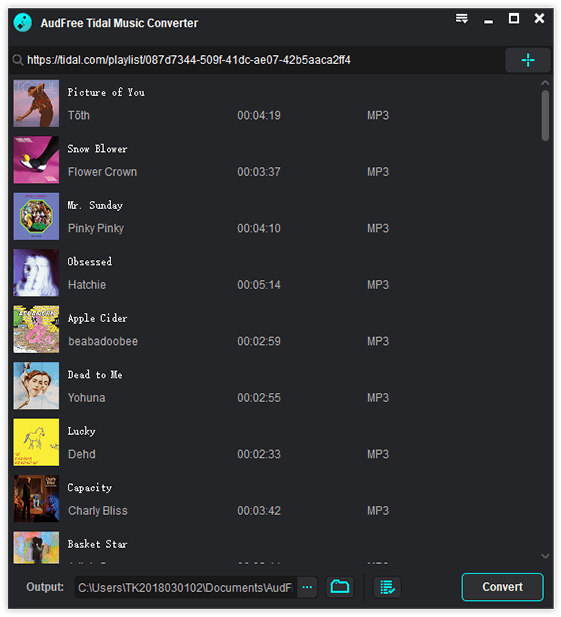
Download and turn on the Tidal Converter. The Tidal desktop app will auto-open as well. Pick the song or playlist you need in Tidal. Copy and paste the link of your selection to the search bar in the converter. Click the plus icon to import the tracks.
2: Change output format for Tidal songs
Open the menu icon on AudFree’ s interface. Then hit “Preferences” > “Convert” to open the setting window. Now reset the output format to FLAC or WAV, bitrate to 24 bit, sample rate to 96000 Hz to keep the best quality of Tidal music.
3: Get Tidal music free trial for 6 months
Tap the “Convert” button on the main page. Wait until the conversion automatically accomplishes. Then hit the folder icon to locate the local folder and check the converted Tidal songs.
Now you are able to listen to Tidal music for free forever not just 6 months only.
Connect to Any VPN ( select country UK )
Voucher | TIDAL
Create a new account and use PayPal as payment method.
Cancel when your subscription is about to expire.
LIDLMUSIC
Step 2. Get Tidal 6-Month Free Trial
If you are satisfied with Tidal HIFI streaming, why not try to extend the free Tidal trial to 6 months? What you need is a simple but the best Streamer for Tidal, which can get rid of all the restrictions from Tidal music and convert Tidal songs to MP3, WAV, FLAC, etc. without quality loss. The converted Tidal files are saved locally for offline playback without the need for subscribing to Tidal.
1 Add Tidal music to the Tidal Converter
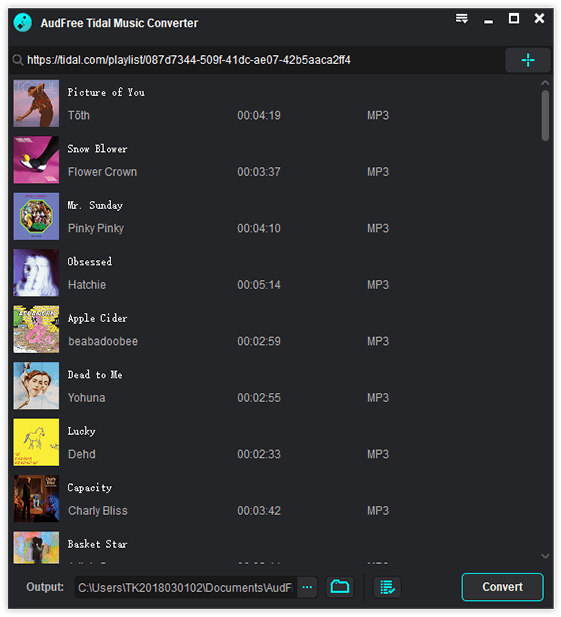
Download and turn on the Tidal Converter. The Tidal desktop app will auto-open as well. Pick the song or playlist you need in Tidal. Copy and paste the link of your selection to the search bar in the converter. Click the plus icon to import the tracks.
2: Change output format for Tidal songs
Open the menu icon on AudFree’ s interface. Then hit “Preferences” > “Convert” to open the setting window. Now reset the output format to FLAC or WAV, bitrate to 24 bit, sample rate to 96000 Hz to keep the best quality of Tidal music.
3: Get Tidal music free trial for 6 months
Tap the “Convert” button on the main page. Wait until the conversion automatically accomplishes. Then hit the folder icon to locate the local folder and check the converted Tidal songs.
Now you are able to listen to Tidal music for free forever not just 6 months only.

