andrewtane
Active member
Hi All,
After I got so many valuable sources from Babiato, I would like to share my experience too.
For those who have Gmail spambox problem when sending email from wordpress site or from any default mail server, this method may be a solution for you.
Note :
Steps :
(Yandex tutorial for detail steps)
1. Register to Yandex Connect : link
please use VPN and set to Russia or nearby if you have problem with neverending verification code.
2. You will bring into Yandex Connect dashboard, choose "Add a domain" at the upper left inside Webmaster section.
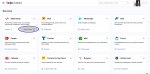

3. Fill your domain name and yandex will ask you to domain verification, follow steps, and wait for a moment and your domain will be verified.
yandex provide 4 ways to verify you are the owner of the domain, choose which easier for you.
I choose to add TXT below to my DNS hosting.

4. Add DNS records provided by Yandex to your DNS hosting records.

All DNS settings are done at this point.
5. Make your email account.
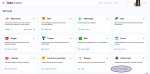
6. Test your mail by sending it to your Gmail's inbox.
if your setup is all correct, your mail will go to inbox, not in spambox anymore.
===========IMPORTANT===============
7. For Wordpress mail plugin I use :
I use Post SMTP (https://postmansmtp.com/)
Please read carefully for 3 tabs (Account, Fallback & Message :
Go to Post SMTP setting :
Tab > Account
TRANSPORT
Type : SMTP
mailer Type : PostSMTP
TRANSPORT SETTING
Outgoing Mail Server Hostname : smtp.yandex.com
Outgoing Mail Server Port : 465
Envelope-From Email Address : >>>YOURMAIL@YOURDOMAIN<<<
Security : STARTTLS
Authentication : Login
AUTHENTICATION
Username : >>>YOURMAIL@YOURDOMAIN<<<
Password : >>>YOUR EMAIL PASSWORD<<<
I attach the screenshot of tab Account:


Tab > Fallback
Failed emails fallback
I attach the screenshot of tab Fallback:

Tab > Message
From Address

for other 3 tabs, leave it default.
I attach test mail from my domain email get into Gmail inbox :

That's all my experience.
I hope this will help other babiato members.
If you still got problem do not hesitate to poke me.
Long live Babiato
After I got so many valuable sources from Babiato, I would like to share my experience too.
For those who have Gmail spambox problem when sending email from wordpress site or from any default mail server, this method may be a solution for you.
Note :
- I use VestaCP as OS and Vultr and don't know another OS dashboard, DNS setting may slightly different.
- Mail server uses Yandex, free for lifetime.
- In some countries, like asia may use VPN to register Yandex Connect otherwise, you will get crazy with Yandex verification code.
Steps :
(Yandex tutorial for detail steps)
1. Register to Yandex Connect : link
please use VPN and set to Russia or nearby if you have problem with neverending verification code.
2. You will bring into Yandex Connect dashboard, choose "Add a domain" at the upper left inside Webmaster section.
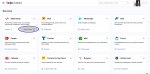

3. Fill your domain name and yandex will ask you to domain verification, follow steps, and wait for a moment and your domain will be verified.
yandex provide 4 ways to verify you are the owner of the domain, choose which easier for you.
I choose to add TXT below to my DNS hosting.
4. Add DNS records provided by Yandex to your DNS hosting records.

All DNS settings are done at this point.
5. Make your email account.
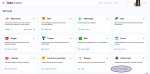
6. Test your mail by sending it to your Gmail's inbox.
if your setup is all correct, your mail will go to inbox, not in spambox anymore.
===========IMPORTANT===============
7. For Wordpress mail plugin I use :
I use Post SMTP (https://postmansmtp.com/)
Please read carefully for 3 tabs (Account, Fallback & Message :
Go to Post SMTP setting :
Tab > Account
TRANSPORT
Type : SMTP
mailer Type : PostSMTP
TRANSPORT SETTING
Outgoing Mail Server Hostname : smtp.yandex.com
Outgoing Mail Server Port : 465
Envelope-From Email Address : >>>YOURMAIL@YOURDOMAIN<<<
Security : STARTTLS
Authentication : Login
AUTHENTICATION
Username : >>>YOURMAIL@YOURDOMAIN<<<
Password : >>>YOUR EMAIL PASSWORD<<<
I attach the screenshot of tab Account:


Tab > Fallback
Failed emails fallback
Use Fallback? : Yes
Outgoing Mail Server : smtp.yandex.com
Mail Server Port : 465
Security : SSL
From Email : >>>YOURMAIL@YOURDOMAIN<<<
Use SMTP Authentication? : Yes
User name : >>>YOURMAIL@YOURDOMAIN<<<
Password : >>>YOUR EMAIL PASSWORD<<<
I attach the screenshot of tab Fallback:

Tab > Message
From Address
Email Address : >>>YOURMAIL@YOURDOMAIN<<<
Name : >>>YOUR NAME<<<
I attach the screenshot of tab Message:
for other 3 tabs, leave it default.
I attach test mail from my domain email get into Gmail inbox :

That's all my experience.
I hope this will help other babiato members.
If you still got problem do not hesitate to poke me.
Long live Babiato
Last edited:




