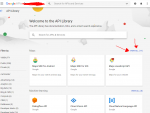Hello,
I'm successfully installed the api,admin and store panel.But,can't able to install the user web version.
It shows the error as "something went wrong" after upload to live server.
Why this error occurs?
Hi, are those errors appearing on localhost test or in live server? usually you are able to figure out what is going on by accessing the developer console in your web browser. For example, in google chrome, you press F12 and then replicate the error you would be able to see the error reason clearly or have a guide somewhat.

Now, from my experience, I had the same issue with the webversion, when I was trying to add new addresses, I was getting: "something went wrong" and after checking the console, I found out it was due to Google Maps API, Only the admin Panel was able to use the google Maps Key, I needed to enable, Places API, Javascript API, Geocoding API, Distance Matrix API and Locations API, to do that, you need to go to Google Cloud Console, where you get your Google Maps API KEY and go to Library and enable or the other APIs that are disabled by default. Hope to have been of some help. Good luck.
GO TO
https://console.developers.google.com/apis/library
then click VIEW ALL (17)
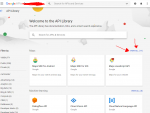
then ENABLE the ones encircled: