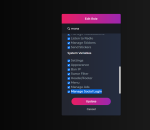Thanks BrotherCheck this thread, here you will get cleared your doubts
Grupo Pro - Chat Room Scripts v3.11 Nulled
No permission to download
- Thread starter lastwall
- Start date
-
Welcome to Original Babiato! All Resource are Free and No downloading Limit.. Join Our Official Telegram Channel For updates Bypass All the resource restrictions/Password/Key? Read here! Read Before submitting Resource Read here! Support Our Work By Donating Click here!
You are using an out of date browser. It may not display this or other websites correctly.
You should upgrade or use an alternative browser.
You should upgrade or use an alternative browser.
pcintav
Active member
- Oct 8, 2018
- 214
- 102
- 43
Social connect features are under "Add Providers"
could you send SS cause I could not find it as admin
pcintav
Active member
- Oct 8, 2018
- 214
- 102
- 43

@pcintav bro have you found a solution to that? I have had to add 3 ... dots to separate lines, but I would like to separate lines by just pressing "enter" but it only separates lines when still typing. Once you send the message the linebreak disappears.
in my dell laptop, I hit Fn + shift + enter, maybe a different laptop is a different situation.
RickGrimes22
Well-known member
pcintav
Active member
- Oct 8, 2018
- 214
- 102
- 43
not showing up in here, even I checked the features in the user role setting, I don't know why.
RickGrimes22
Well-known member
Are logged as the admin?not showing up in here, even I checked the features in the user role setting, I don't know why.
pcintav
Active member
- Oct 8, 2018
- 214
- 102
- 43
RickGrimes22
Well-known member
Well, that's weird, I can offer to have a look for you if you are willing.Yes as I said before
codebugger
Member
- Sep 16, 2020
- 34
- 32
- 18
Yes as I said before
Is it a new install or Upgrade ?
Check User Roles
Click on Menu
Find User Roles
Click on Admin Options
Click Edit
Select all Permissions
Click on Update
pcintav
Active member
- Oct 8, 2018
- 214
- 102
- 43
Is it a new install or Upgrade ?
Check User Roles
Click on Menu
Find User Roles
Click on Admin Options
Click Edit
Select all Permissions
Click on Update
it is an upgrade, already did that but the problem persists, even after I cleared the cache.
pcintav
Active member
- Oct 8, 2018
- 214
- 102
- 43
Can't update logo
If you already change the logo but still not change, it is a cache problem, you have to clear your cache, but if you are using CDN clear the CDN cache too.
HahaIf you already change the logo but still not change, it is a cache problem, you have to clear your cache, but if you are using CDN clear the CDN cache too.
pcintav
Active member
- Oct 8, 2018
- 214
- 102
- 43
codebugger
Member
- Sep 16, 2020
- 34
- 32
- 18
Can you Share a screenshot of site administrator role permissions ?it is an upgrade, already did that but the problem persists, even after I cleared the cache.
codebugger
Member
- Sep 16, 2020
- 34
- 32
- 18
codebugger
Member
- Sep 16, 2020
- 34
- 32
- 18

@pcintav bro have you found a solution to that? I have had to add 3 ... dots to separate lines, but I would like to separate lines by just pressing "enter" but it only separates lines when still typing. Once you send the message the linebreak disappears.
Try this - Go to "door" & open "Grupo" folder. Open load.php file & find
Code:
$arg[1]["msg"] = preg_replace("/[\r\n]+/", "\n", $arg[1]["msg"]);
Code:
$arg[1]["msg"] = $arg[1]["msg"];pcintav
Active member
- Oct 8, 2018
- 214
- 102
- 43
I already did that many times, after I checked and click the update button the features still not showed up. If I checked again in the edit role, those features go back unchecked, try to recheck those features but the problem persists, over and over again.
Attachments
codebugger
Member
- Sep 16, 2020
- 34
- 32
- 18
can you send me your cPanel login details ? i will check & reply.I already did that many times, after I checked and click the update button the features still not showed up. If I checked again in the edit role, those features go back unchecked, try to recheck those features but the problem persists, over and over again.
Similar threads
- Replies
- 0
- Views
- 63
- Replies
- 6
- Views
- 540
- Replies
- 5
- Views
- 459