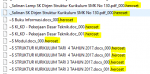[Help] Infected by HEROSET
- Thread starter Prabowo
- Start date
-
Welcome to Original Babiato! All Resource are Free and No downloading Limit.. Join Our Official Telegram Channel For updates Bypass All the resource restrictions/Password/Key? Read here! Read Before submitting Resource Read here! Support Our Work By Donating Click here!
You are using an out of date browser. It may not display this or other websites correctly.
You should upgrade or use an alternative browser.
You should upgrade or use an alternative browser.
TassieNZ
Premium Uploader and Sometimes Hacker!
Unfortunately, once your files are encrypted with the Heroset extension, then your computer is infected with the STOP (DJVU) ransomware.
To the best of my knowledge, it’s not possible to recover the files encrypted by this ransomware, because the private key which is needed to unlock the encrypted files is only available if you pay for it.
You will find a ransom note on the Desktop usually ( _readme.txt).
Basically, if you have no backup, you are out of luck.
TassieNZ
To the best of my knowledge, it’s not possible to recover the files encrypted by this ransomware, because the private key which is needed to unlock the encrypted files is only available if you pay for it.
You will find a ransom note on the Desktop usually ( _readme.txt).
Basically, if you have no backup, you are out of luck.
TassieNZ
That's too badUnfortunately, once your files are encrypted with the Heroset extension, then your computer is infected with the STOP (DJVU) ransomware.
To the best of my knowledge, it’s not possible to recover the files encrypted by this ransomware, because the private key which is needed to unlock the encrypted files is only available if you pay for it.
You will find a ransom note on the Desktop usually ( _readme.txt).
Basically, if you have no backup, you are out of luck.
TassieNZ
TassieNZ
Premium Uploader and Sometimes Hacker!
It you were running a proper anti-virus or Malwarebytes, it would have prevented the infection.
Thank you for your advice.It you were running a proper anti-virus or Malwarebytes, it would have prevented the infection.
I use Malwarebytes, ESET, and Bitdefender (depending on which license I got) for myself. Now I use Malwarebytes, with a 4-year license (student discount). My friend is using the free version of AVG, maybe it is rarely updated.
TassieNZ
Premium Uploader and Sometimes Hacker!
AVG is pretty crap from my point of view. I'd never use it on a clients computer.
Is his Windows x86 or x64? I'll PM something soon.
Is his Windows x86 or x64? I'll PM something soon.
AVG is pretty crap from my point of view. I'd never use it on a clients computer.
Is his Windows x86 or x64? I'll PM something soon.
x64
Pakai Windows 10 dengan windows defendernya udah cukup aman dari Ransomware gan
Install bitdefender.. with total security licences.. after that enable whole setting.. with depth level..
Specially set full mode ransomeware setting..
Just start scan with depth level. It may takes a long time..
After scanning bitd shows all type of ransomeware virus... And now remove with carefully..
May be you got safe again with free of vrs
Specially set full mode ransomeware setting..
Just start scan with depth level. It may takes a long time..
After scanning bitd shows all type of ransomeware virus... And now remove with carefully..
May be you got safe again with free of vrs
Ransomware was destroyed by Malwarebyte.Install bitdefender.. with total security licences.. after that enable whole setting.. with depth level..
Specially set full mode ransomeware setting..
Just start scan with depth level. It may takes a long time..
After scanning bitd shows all type of ransomeware virus... And now remove with carefully..
May be you got safe again with free of vrs
no one succeeded.maybe this article can help you
Code:https://cfoc.org/heroset-ransomware-files-how-to-remove-restore-data/
Bro try at least one time install bitdefender total security with safe mode..Purchase key from Amazon at a very affordable price.. like less than $10.. for 1 year with total security
Thanks, i'll give a try.Bro try at least one time install bitdefender total security with safe mode..Purchase key from Amazon at a very affordable price.. like less than $10.. for 1 year with total security
How to remedies?
read the guidelines of bitdefender.. its a long process. so read Bitdefender article. or go to Bitdefender central URL and then log in and then contact by contacting us... they will guide properly..
thanks
thanks
Or search a video on youtube for your problem with the keyword "How I can recover HERO SET ransomware through Bitdefender"
Don't go wast time for Norton, avg, avast.
Bitdefender is a way where you can go to shoutout your problem.
Don't go wast time for Norton, avg, avast.
Bitdefender is a way where you can go to shoutout your problem.
...its a long processread the guidelines of bitdefender.. its a long process. so read Bitdefender article. or go to Bitdefender central URL and then log in and then contact by contacting us... they will guide properly..
thanks
That was exactly what i thought. But maybe i should try contact Bitdefender support to ask like @zen123 said.I'm pretty sure you need to have Bitdefender (or any else) installed before the attack to be able restoring your files .
Similar threads
- Replies
- 0
- Views
- 363
- Replies
- 0
- Views
- 375
- Replies
- 15
- Views
- 924