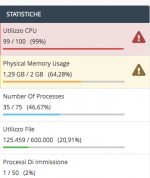Hello ,
I need your help for 2 error on my website www.davidecristofaro.it
1 ) one error is on menu in mobile, when you open menu end click on " + " it refresh the site page.. you are unable to choose the submenu items.
2) the website consumes a lot of resources and causes error 503.
look pic 2, the server side admin says it may be a problem with thema or its plugins.
For safety, I deactivated all the installed plugins and only the theme and WPBakery Page Builder remained active but I notice that the resource problem remains.
Anyone have the same problem with the RedArt theme?
Help me please
I need your help for 2 error on my website www.davidecristofaro.it
1 ) one error is on menu in mobile, when you open menu end click on " + " it refresh the site page.. you are unable to choose the submenu items.
2) the website consumes a lot of resources and causes error 503.
look pic 2, the server side admin says it may be a problem with thema or its plugins.
For safety, I deactivated all the installed plugins and only the theme and WPBakery Page Builder remained active but I notice that the resource problem remains.
Anyone have the same problem with the RedArt theme?
Help me please