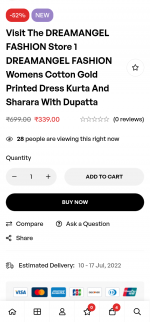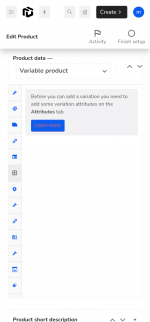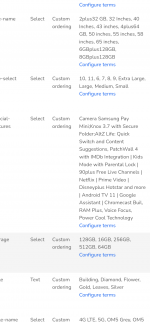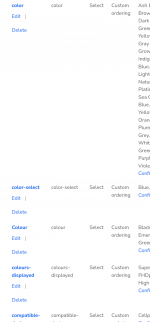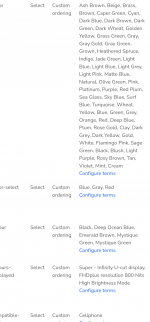swamyji
Member
Hey Babiato Fam,
Is there any wordpress expert here (only professional)
I need some help! Got stucked with woocommerce.
Weblink for checking live: https://martoffers.in
I'm sharing few screenshots for understanding easily.
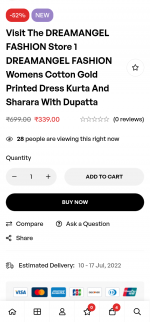
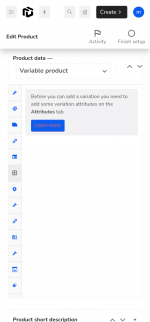

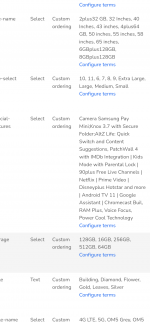
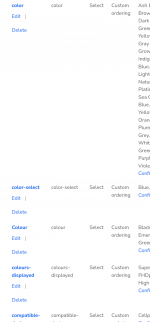
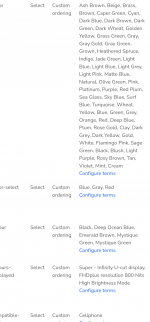
Is there any wordpress expert here (only professional)
I need some help! Got stucked with woocommerce.
- Variable product is not working, no size and color selection.
- When selected the buy now and add to cart option disappears.
- When adding product variations in product edit page, it says, "Before you can add a variation you need to add some variation attributes on the Attributes tab."
Weblink for checking live: https://martoffers.in
I'm sharing few screenshots for understanding easily.