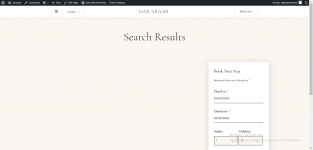I got the '
Hoteller - Booking WordPress Theme'
- v6.3.9 NULLED from a friend, checked with
Virustotal and
it is clean according to the scan. Here is the report:
Hoteller - Booking WordPress Theme v6.3.9 Virustotal Report. This version is the latest version. There were some issues with 'Hoteller Theme Elements for Elementor' plugin in v6.3.8 but it has been resolved in this version according to my check. But there was an issue with 'Hoteller PDF Invoices' plugin in v6.3.8 which I detected as
Font problem. What happens, when you generate a PDF Invoice, the font of the Invoice changes and '
<\/span>' - this code is showing besides every amount ... only the amount numbers are affected. But when I generate the Invoice in my localhost (XAMPP) in my PC, it works absolutely OK, which means the font used for PDF is missing in my server. I am trying to resolve it. I will update when I am done. In the meantime, if anybody can help on this problem, it will be greatly appreciated.
Note: Please check every file for any suspicious code, if you want. I didn't find anything but I could not check every file. So, I will not vouch as this I got from another source (a friend who got it from elsewhere) outside Babiato.