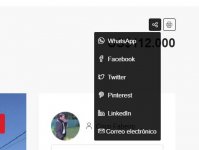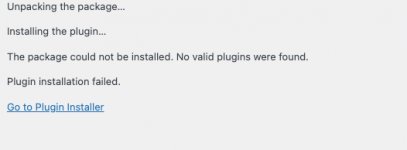mohamedabbas977
New member
- Jul 15, 2022
- 37
- 33
- 3
i need help please
Do I have to manually translate every property that the agency adds on my website?? I am using wpml
I translated it using wpml, but when I add a property from the agency panel, the property is added in only one language and I have to go to the admin panel and translate it What do I do to make the agency plate capable of placing the property in both languages?
Do I have to manually translate every property that the agency adds on my website?? I am using wpml
I translated it using wpml, but when I add a property from the agency panel, the property is added in only one language and I have to go to the admin panel and translate it What do I do to make the agency plate capable of placing the property in both languages?