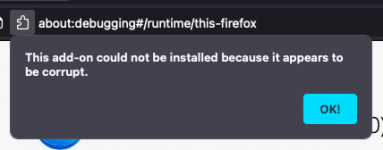Night Elf
New member
- Aug 30, 2020
- 22
- 12
- 3

Hoverify is a set of tools for expanding web development capabilities and improving productivity.
INSPECTOR-Check the HTML and CSS by simply hovering over the element.
COLOR EYEDROPPER-Choose colors anywhere on the page, even in images and iframe windows.
BUILT WITH-Find out what technologies the site uses with just one click.
RESPONSIVE-Preview of any one...
Installation
1. Open Advanced Tools > Extensions
2. Unpack the downloaded archive
3. In the extensions menu, enable Developer mode and then click Download unpacked extension.
4. Select the unpacked folder named " bbpokcagpggnekcmamgdieebhpkjmljm"
5. After installation, click on the extension icon to proceed to activation (key: write anything you want)
6. Enter any data and click " Save"
7. Done, use it!