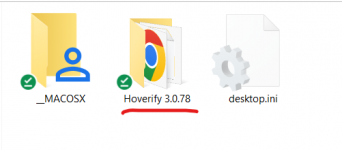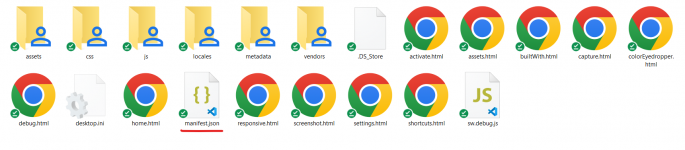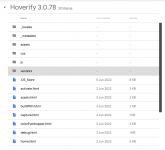flipback999
Active member
- Dec 5, 2019
- 118
- 50
- 28
This method generates a Corrupt ErrorHi! I'll try to explain how to nulled new versions:
- Go to https://chrome.google.com/webstore/detail/hoverify/bbpokcagpggnekcmamgdieebhpkjmljm and install
- Go to the folder where you have the extension installed, normally it is in C:\Users\MarcosT96\AppData\Local\Google\Chrome\UserData\Default\Extensions\bbpokcagpggnekcmamgdieebhpkjmljm
- Remplace the activate.js on folder Activation for nulled the new version.
- Activate and use like premium stuff.
Greetings from Argentina!
Marcos <3