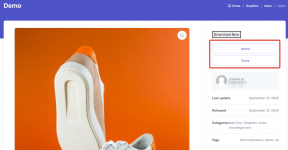How can I add an extra button to the WooCommerce product page?
- Thread starter bugrastar
- Start date
-
Welcome to Original Babiato! All Resource are Free and No downloading Limit.. Join Our Official Telegram Channel For updates Bypass All the resource restrictions/Password/Key? Read here! Read Before submitting Resource Read here! Support Our Work By Donating Click here!
You are using an out of date browser. It may not display this or other websites correctly.
You should upgrade or use an alternative browser.
You should upgrade or use an alternative browser.
I have tried many plugins but some plugins break product display or not show extra featuresOne way of doing it... Create child theme... edit single product template
Edit - Another way--- functions.php.. add function
Another way - there should be a few plugins out there to accomplish this
tothetop
Member
- May 4, 2022
- 37
- 16
- 8
Code:
add_action( 'woocommerce_single_product_summary', 'new_button',99 );
function new_button() {
// Your button code.
}first I added the code functions.php, no results. then I researched the code a little on the internet and got a successful result with smoother codes. Thanks for the helpCode:add_action( 'woocommerce_single_product_summary', 'new_button',99 ); function new_button() { // Your button code. }
- May 25, 2020
- 131
- 50
- 28
Can you post the code here for others to see? Thanksfirst I added the code functions.php, no results. then I researched the code a little on the internet and got a successful result with smoother codes. Thanks for the help
- Mar 26, 2019
- 92
- 37
- 18
what do you think .. leechers only get help from others and vanish ...Can you post the code here for others to see? Thanks
- May 25, 2020
- 131
- 50
- 28
I think we try to help everyone as mutch as we can. Post it for users than have more than 1 year ore more than x resources to see .what do you think .. leechers only get help from others and vanish ...
Sorry, I didn't add any code. I solved it with the help of @tothetop. I thought maybe others could figure it out thanks to the code written by @tothetop. If you want me to add code. We can add buttons via Function.php, but you cannot make different arrangements on the product or content or add a link for this code. The button you add to Functions.php will appear in all products. You can also edit the button via Functions.php.Can you post the code here for others to see? Thanks
Go to Appearance > theme editor > functions.php
Then paste the button style code below of the function.php file
.button2{ display:inline-block; margin:20px; text-decoration:none; font-family:Arial; font-size:16px; border:2px solid #5BBB2B; border-radius:5px; color:#5BBB2B; background-color:#C0E9B5; padding:3px 7px;}.button2:hover{ color:#fff; background-color:#5BBB2B;}
<a href="link" class="button2">Button 2</a>
If anyone claims that it doesn't work or can't, contact me and I will help you immediately.
- Mar 26, 2019
- 92
- 37
- 18
finally bravoSorry, I didn't add any code. I solved it with the help of @tothetop. I thought maybe others could figure it out thanks to the code written by @tothetop. If you want me to add code. We can add buttons via Function.php, but you cannot make different arrangements on the product or content or add a link for this code. The button you add to Functions.php will appear in all products. You can also edit the button via Functions.php.
Go to Appearance > theme editor > functions.php
Then paste the button style code below of the function.php file
If anyone claims that it doesn't work or can't, contact me and I will help you immediately.
i thinked you are a leecher like most of some users
Similar threads
- Replies
- 0
- Views
- 321
- Replies
- 0
- Views
- 314
- Replies
- 6
- Views
- 611
- Replies
- 0
- Views
- 487