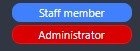how to add new banner in xenforo ?
- Thread starter asyifa
- Start date
-
Welcome to Original Babiato! All Resource are Free and No downloading Limit.. Join Our Official Telegram Channel For updates Bypass All the resource restrictions/Password/Key? Read here! Read Before submitting Resource Read here! Support Our Work By Donating Click here!
You are using an out of date browser. It may not display this or other websites correctly.
You should upgrade or use an alternative browser.
You should upgrade or use an alternative browser.
- Jul 25, 2018
- 12,068
- 22,066
- 120
Go to: AdminCP > Appearance > Templates > and search for the "extra.less" file
Open the file and add this code (call it anything you want. In the example here, I called it ".mybadge" ):
.mybadge {
background-image: url('https://www.mywebsite.com/mybadge.png');
background-repeat: no-repeat;
background-position: center top;
padding-top:42px;
text-align: center top;
}
Then go to "Groups and Permissions > User Groups" and select the group you want to add a badge too.
Under User banner styling, check "Other, using custom CSS class name" and enter the name you gave it in the extra.less file as shown below:
NOTE: Be sure to remove the "." (dot) in front of the name as shown below:
Open the file and add this code (call it anything you want. In the example here, I called it ".mybadge" ):
.mybadge {
background-image: url('https://www.mywebsite.com/mybadge.png');
background-repeat: no-repeat;
background-position: center top;
padding-top:42px;
text-align: center top;
}
Then go to "Groups and Permissions > User Groups" and select the group you want to add a badge too.
Under User banner styling, check "Other, using custom CSS class name" and enter the name you gave it in the extra.less file as shown below:
NOTE: Be sure to remove the "." (dot) in front of the name as shown below:
- May 24, 2018
- 75,801
- 111,860
- 120
what mean tp user ?someone, do you know how to add banner and add banner tp user ?
asyifa
Active member
- Dec 10, 2018
- 470
- 125
- 43
asyifa
Active member
- Dec 10, 2018
- 470
- 125
- 43
amazingGo to: AdminCP > Appearance > Templates > and search for the "extra.less" file
Open the file and add this code (call it anything you want. In the example here, I called it ".mybadge" ):
.mybadge {
background-image: url('https://www.mywebsite.com/mybadge.png');
background-repeat: no-repeat;
background-position: center top;
padding-top:42px;
text-align: center top;
}
Then go to "Groups and Permissions > User Groups" and select the group you want to add a badge too.
Under User banner styling, check "Other, using custom CSS class name" and enter the name you gave it in the extra.less file as shown below:
NOTE: Be sure to remove the "." (dot) in front of the name as shown below:
- Jul 25, 2018
- 12,068
- 22,066
- 120
- Jul 25, 2018
- 12,068
- 22,066
- 120
or brivium
You can access to Appearance > Styles Chlorine > Style Property Groups > Style Properties: [Brivium] - Footer and remove all footer blocks content
You can access to Appearance > Styles Chlorine > Style Property Groups > Style Properties: [Brivium] - Footer and remove all footer blocks content
- Jul 25, 2018
- 12,068
- 22,066
- 120
- May 24, 2018
- 75,801
- 111,860
- 120
asyifa
Active member
- Dec 10, 2018
- 470
- 125
- 43
omg, my mean i dont know why my xenforo always error installation
asyifa
Active member
- Dec 10, 2018
- 470
- 125
- 43
Lolon
New member
- Dec 26, 2019
- 4
- 0
- 1
Lolon
New member
- Dec 26, 2019
- 4
- 0
- 1
Thanks
Similar threads
- Replies
- 5
- Views
- 664
- Replies
- 1
- Views
- 365
- Replies
- 7
- Views
- 2K
- Replies
- 6
- Views
- 1K