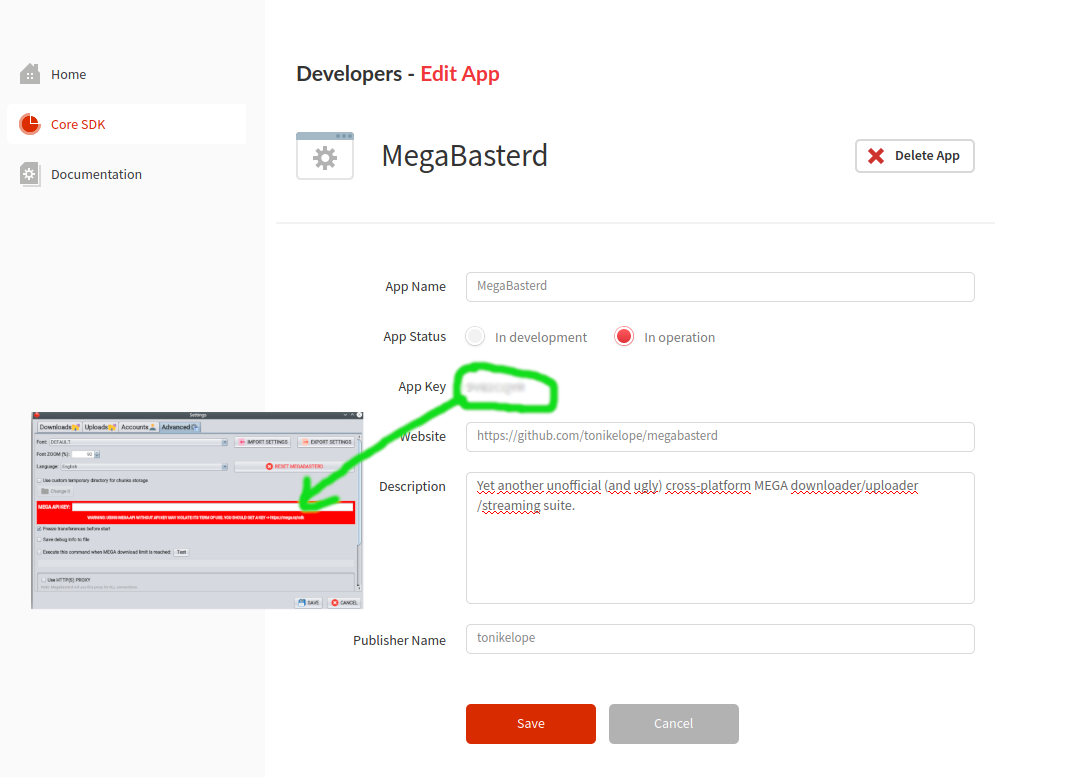- Nov 24, 2019
- 357
- 490
- 93
Follow Step By Step
1. Install App Pc/Mac https://mega.io/sync
2. Install Free VPN or Any VPN You Like To Use (https://www.urban-vpn.com/)
3. Once Showing This Message ( ) Close Mega App & Connect VPN & Re-open The Mega App >> Download Will Be Resume Atomically
4. After Download 5 GB Again Bandwidth Limit Message Will Be Show [WAY] >> Close Mega App & Re-connect VPN With Different Country IP Then Run Mega App.
5. Do The Same Step [4] After 5 GB Downloaded.
-- OR --
You can also just download brave browser, go to the mega link in private tor window and download that way BUT IT ONLY WORKS FOR 5 GB FILES:
If there is any other way, please share!
1. Install App Pc/Mac https://mega.io/sync
2. Install Free VPN or Any VPN You Like To Use (https://www.urban-vpn.com/)
3. Once Showing This Message ( ) Close Mega App & Connect VPN & Re-open The Mega App >> Download Will Be Resume Atomically
4. After Download 5 GB Again Bandwidth Limit Message Will Be Show [WAY] >> Close Mega App & Re-connect VPN With Different Country IP Then Run Mega App.
5. Do The Same Step [4] After 5 GB Downloaded.
-- OR --
You can also just download brave browser, go to the mega link in private tor window and download that way BUT IT ONLY WORKS FOR 5 GB FILES:
If there is any other way, please share!