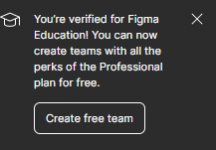LuceVN
Member
Figma is a user interface design application and editing graphics on the web. You can use it to perform all graphic designs from Wireframe drawing, application interface design, prototype design, creating articles on social networks and many other things.
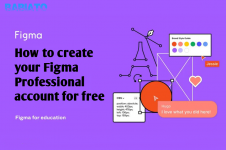
Figma is different from other graphic editing tools. Mainly because it works directly on your web browser. This means you can access your projects and work from any computer or platform without having to install the software.
Another reason many people like this application is that Figma offers free packages, you can create and store 3 projects that are operating at the same time. I think this is more than enough for you to learn, test and work with small projects.
Due to the above advantages of Figma, there are more and more use of this tool. However, because the copyright price of Figma is quite high, many people have not been able to upgrade to the Pro version. So in this article, I will show you how to register for free Figma Pro. In fact, this is an educational program supporting package like Google, Microsoft and Apple Education.
You are also limited to three projects (not files) in the free version, and the Pro version is not limited. The project is a way to organize more files and it is very useful. Your project may have a specific general palette or user interface elements shared or installed for the project, ...
The Pro version also provides unlimited version history, so you can return and look through all changes that have taken place on the file. The free version of Figma also provides the history of version history, although it only records history for 30 days.
The Pro version also allows the installation of the project. This allows you to manage who has access to each project, who can edit or view those projects or even prevent certain users from accessing the project until the project is ready. . You can also place your content in the mode that only reads so that they can be used in the project without being modified.
Group library is an extremely useful feature of the Pro version. With a group library, you can store ingredients, palette, strokes, gradient, fonts, ...
So you have successfully upgraded to Figma Pro.
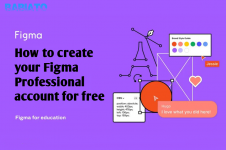
Figma is different from other graphic editing tools. Mainly because it works directly on your web browser. This means you can access your projects and work from any computer or platform without having to install the software.
Another reason many people like this application is that Figma offers free packages, you can create and store 3 projects that are operating at the same time. I think this is more than enough for you to learn, test and work with small projects.
Due to the above advantages of Figma, there are more and more use of this tool. However, because the copyright price of Figma is quite high, many people have not been able to upgrade to the Pro version. So in this article, I will show you how to register for free Figma Pro. In fact, this is an educational program supporting package like Google, Microsoft and Apple Education.
What is Figma Pro?
Figma Pro costs $ 12 per user/month. While in Figma Free version, you are limited to two users working on the same document, and the Pro version is not limited.You are also limited to three projects (not files) in the free version, and the Pro version is not limited. The project is a way to organize more files and it is very useful. Your project may have a specific general palette or user interface elements shared or installed for the project, ...
The Pro version also provides unlimited version history, so you can return and look through all changes that have taken place on the file. The free version of Figma also provides the history of version history, although it only records history for 30 days.
The Pro version also allows the installation of the project. This allows you to manage who has access to each project, who can edit or view those projects or even prevent certain users from accessing the project until the project is ready. . You can also place your content in the mode that only reads so that they can be used in the project without being modified.
Group library is an extremely useful feature of the Pro version. With a group library, you can store ingredients, palette, strokes, gradient, fonts, ...
How to create figma pro for free
So you have successfully upgraded to Figma Pro.
Last edited by a moderator: