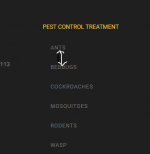Niji
Active member
(1) how to decrease line spacing in widget in avada wordpress theme?
I just created a navigation menu and in footer widget section I selected "Avada Vertical Menu" and selected my desire navigation menu, but there is no option to decrease line spacing in vertical menu in footer widget.
(2) is there any wordpress plugin to show selected pages in footer widget. The plugin I know is asking page ID to include or exclude. im looking for any plugin in which I can manually select desire pages to show in footer widget. I tried many plugins but couldnt find the suitable one to satisfy my requirement...
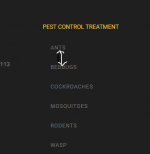
I just created a navigation menu and in footer widget section I selected "Avada Vertical Menu" and selected my desire navigation menu, but there is no option to decrease line spacing in vertical menu in footer widget.
(2) is there any wordpress plugin to show selected pages in footer widget. The plugin I know is asking page ID to include or exclude. im looking for any plugin in which I can manually select desire pages to show in footer widget. I tried many plugins but couldnt find the suitable one to satisfy my requirement...