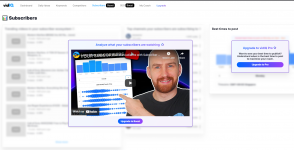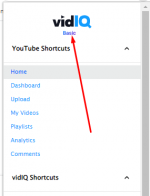- Oct 1, 2022
- 22
- 5
- 3
Hi Everyone,
I'd like to share a method to easily null the VidIQ chrome extension.
Everyone can do this if you follow the instructions.
I have tested personally and it should work for the latest official version downloaded from the Chrome extension store.
Step 1 :
Install the VidIQ from the Chrome Store and Go to chrome's extension folder. Its at : C:\Users\USERNAME\AppData\Local\Google\Chrome\User Data\Default\Extensions
Step 2: Locate the VidIQ folder ! For me it was pachckjkecffpdphbpmfolblodfkgbhl
Step 3: Inside that folder, open the folder with Version Code. of VidIQ For me it was : 3.80.1
Step 4: You will find bundle.js inside it. Open it with notepad++. Note : If you haven't installed it, search in the google and install it.
Step 5: Press Ctrl + F (Find) They type " t=e[0] ". MAKE SURE TO ONLY CHANGE THE FIRST INSTANCE. NOT ALL!!
Step 6: Change that into : t=e[1] for pro t=e[2] for boost lite t=e[3] for boost t=e[4] for boost plus t=e[5] for enterprise
Note : For me enterprise doesn't work well so I choose boost plus !
Step 7: Save that as bundle.bundle.js on Desktop !
Step 8: Copy the extension folder to the desktop ! ie.pachckjkecffpdphbpmfolblodfkgbhl
Step 9: Delete the "bundle.bundle.js" file and "_metadata" folder which is already inside the extension folder at Desktop and copy the bundle.bundle.js that we just made and paste it into the "pachckjkecffpdphbpmfolblodfkgbhl" folder.
Step 10: Go to chrome extension page ! ie. chrome://extensions/
Step 11: Uninstall the official VidIQ plugin !
Step 12: Turn on the Developer Mode !
Step 13: Click "Load unpacked extension". Then choose the extension folder at desktop with the modified bundle.bundle.js file within.
That's it! Now the plugin is nulled.
Note: Some server-side restrictions can't be bypassed.
Cheers!
I'd like to share a method to easily null the VidIQ chrome extension.
Everyone can do this if you follow the instructions.
I have tested personally and it should work for the latest official version downloaded from the Chrome extension store.
Step 1 :
Install the VidIQ from the Chrome Store and Go to chrome's extension folder. Its at : C:\Users\USERNAME\AppData\Local\Google\Chrome\User Data\Default\Extensions
Step 2: Locate the VidIQ folder ! For me it was pachckjkecffpdphbpmfolblodfkgbhl
Step 3: Inside that folder, open the folder with Version Code. of VidIQ For me it was : 3.80.1
Step 4: You will find bundle.js inside it. Open it with notepad++. Note : If you haven't installed it, search in the google and install it.
Step 5: Press Ctrl + F (Find) They type " t=e[0] ". MAKE SURE TO ONLY CHANGE THE FIRST INSTANCE. NOT ALL!!
Step 6: Change that into : t=e[1] for pro t=e[2] for boost lite t=e[3] for boost t=e[4] for boost plus t=e[5] for enterprise
Note : For me enterprise doesn't work well so I choose boost plus !
Step 7: Save that as bundle.bundle.js on Desktop !
Step 8: Copy the extension folder to the desktop ! ie.pachckjkecffpdphbpmfolblodfkgbhl
Step 9: Delete the "bundle.bundle.js" file and "_metadata" folder which is already inside the extension folder at Desktop and copy the bundle.bundle.js that we just made and paste it into the "pachckjkecffpdphbpmfolblodfkgbhl" folder.
Step 10: Go to chrome extension page ! ie. chrome://extensions/
Step 11: Uninstall the official VidIQ plugin !
Step 12: Turn on the Developer Mode !
Step 13: Click "Load unpacked extension". Then choose the extension folder at desktop with the modified bundle.bundle.js file within.
That's it! Now the plugin is nulled.
Note: Some server-side restrictions can't be bypassed.
Cheers!
Last edited by a moderator: