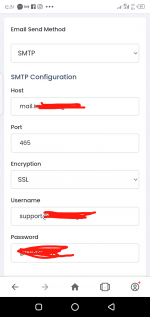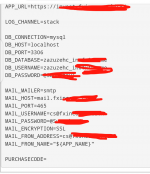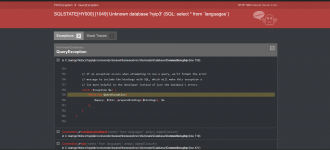metalsunny
Active member
- May 6, 2022
- 608
- 197
- 43
It didn't work when i did thru admin panel. I had to save it via cpanel.... hope u set ur outgoing server to ssl ?still didn't work.. can i see sample of your smtp settings? did you also set it via ther site email settings?