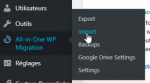altayko
Member
- Mar 27, 2020
- 38
- 1
- 8
Hello guys,
I tried updraftplus (free), duplicator and all in one migration, but none of them worked.
I download the backup of the site. I am trying to enter and install in the other domain. I received an "incorrect username and password" error in updraftplus and duplicator plugins. All in one migration didn't work either.
What am I doing wrong? Do you have a tutorial suggestion?
I tried updraftplus (free), duplicator and all in one migration, but none of them worked.
I download the backup of the site. I am trying to enter and install in the other domain. I received an "incorrect username and password" error in updraftplus and duplicator plugins. All in one migration didn't work either.
What am I doing wrong? Do you have a tutorial suggestion?