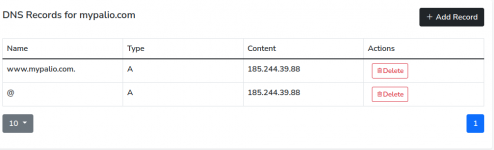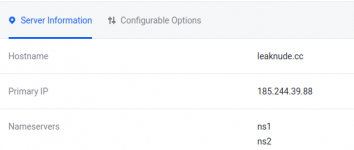crystalom34
Member
- May 20, 2021
- 40
- 11
- 8
Hello
I have been using shared hosting for a long time. I've never used a VPS before.
Yesterday I purchased one.
But everything is so different from shared hosting. I watched a lot of tutorials on YouTube and spent all day and night reading articles but nothing.
I could not set up the server to install my app
I have installed cyberpanel.
But my VPS ip address is still naked.
I have two domain:
1. domain.com
2. Domain2.com
How do I map my vps ip 184.67.86.6 to domain.com?
How do I create a website on cyberpanel for my second domain with cyberpanel login details like share host normally do?
Please I need help.
Note: I have a php app I want to install on second domain.
I have been using shared hosting for a long time. I've never used a VPS before.
Yesterday I purchased one.
But everything is so different from shared hosting. I watched a lot of tutorials on YouTube and spent all day and night reading articles but nothing.
I could not set up the server to install my app
I have installed cyberpanel.
But my VPS ip address is still naked.
I have two domain:
1. domain.com
2. Domain2.com
How do I map my vps ip 184.67.86.6 to domain.com?
How do I create a website on cyberpanel for my second domain with cyberpanel login details like share host normally do?
Please I need help.
Note: I have a php app I want to install on second domain.