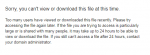- Apr 22, 2019
- 220
- 78
- 28
how do I remove this link from my website? please it's not a visitor issue here. some link is loading on the homepage of this website but I can't seem to be able to find out where it's coming from. someone should help me.
website link is https://shouryinteriors.com
I attach the screenshot of the error to make it clear.
website link is https://shouryinteriors.com
I attach the screenshot of the error to make it clear.