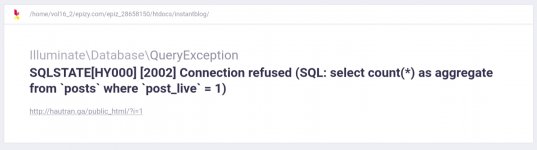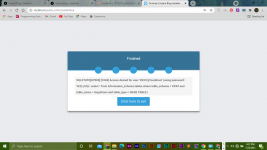vscoelho28
Member
- Mar 1, 2020
- 27
- 17
- 8
v2.2 please.. @rifatozkan
Here it is nulled!
Purchase code is: KyLI6ep0-GSOxvGlQD-5AgdjtwWZ-agOcEyED7-vbdBdsnfz
User: Admin
Password: prowebber
Don't forget to give the necessary permissions on the folders required for installation with 775 or 777 in> instantblog> storage (permission 777)
instantblog> bootstrap> cache (permission 777)
In my case I used 777, but it may be that your order is only 775 ok.
During the installation, fill in all the necessary fields of the .env file, such as database, your website url and application name. If you already have, fill in the application data such as facebook app id, twitter app id among others.
Do not forget to change username, email and password after activation ok.