- May 5, 2019
- 681
- 1,316
- 93
Download JetEngine v2.11.8 - Adding & Editing Dynamic Content with Elementor Nulled Free
v2.11.8
* ADD: allow to export & import JetEngine CPT & CCT Meta Fields;
* UPD: Display CCT Repeater fields;
* FIX: Dynamic Visibility AND relation;
* FIX: Forms html rendering bug;
* FIX: Update Options form hook - allow to clear data;
* FIX: Human readable time difference callback;
* FIX: various minor fixes and improvements.

File on MEGA
mega.nz
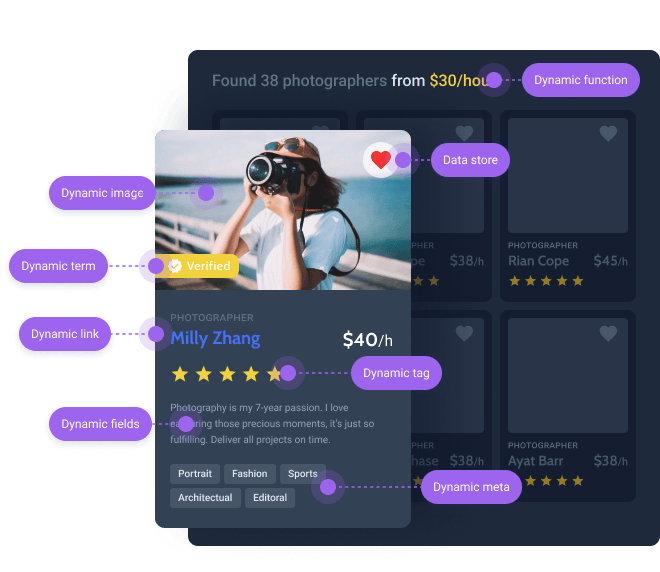
 crocoblock.com
crocoblock.com
Save yourself time and stress.hello guys,
Please my select field types are not working properly from the front-end form. The field is displayed with the fist option only, no way to select.
I have tried adding the form with both elementor and Gutenburg but it behaves the same.
Cleared all caches but nothing.
Please any idea?
hello, excuse me but do you have jet engine external modules, charts and tables..?
Download JetEngine v2.11.9 - Adding & Editing Dynamic Content with Elementor Nulled Free
v2.11.9
- ADD: User Page Title to Profile Builder;
- ADD: compat the User Single Page with SEO plugins;
- ADD: webp support for media control;
- ADD: query variable source in the Dynamic Field;
- UPD: Post author ID macro callback to better work with filters;
- UPD: remove empty array for the Relations Dynamic Field props;
- FIX: Crocoblock/suggestions#5261;
- FIX: setup single user...
Just use text field. When it's clicked on, It'll open a new tab.How do I add link as metafiel
Just use text field. When it's clicked on, It'll open a new tab.
How are you calling the data on the front-end? With Elementor?Didn't work sir....have tried it....is there any video I can watch or documentation
Yes I used used dynamic field with tagg didn't work, tried and text widget with link tag also didn't workHow are you calling the data on the front-end? With Elementor?
Strange as it works for me.Yes I used used dynamic field with tagg didn't work, tried and text widget with link tag also didn't work
Yeah it's really strange or is it because am using it on elementor template..not a pageStrange as it works for me.
I created the metafield and set the link field as a text field.
Then I called it on the front-end with Elementor, in the link box for a button for example, I select the dynamic tag then select my custom metafield with the text and boom when a post is created, the link opens in new tab.
I'm using jet engine for a custom affiliate product sales site so it worked for me.
I checked, it's post type I created, not metaboxes.Yeah it's really strange or is it because am using it on elementor template..not a page
Am lost do you mean you created the text link under post type or the text link is a post type on its ownI checked, it's post type I created, not metaboxes.
Can I get some pictorial representation is possible sir...the way you created the text link and Also the widget on how you used the call back on elementor front-endAm lost do you mean you created the text link under post type or the text link is a post type on its own
Okay, come to my DM brother.Can I get some pictorial representation is possible sir...the way you created the text link and Also the widget on how you used the call back on elementor front-end

