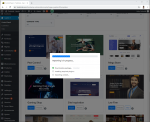JupiterX - Website Builder For WordPress & WooCommerce v4.9.2 Nulled
No permission to download
- Thread starter ngohuutri
- Start date
-
Welcome to Original Babiato! All Resource are Free and No downloading Limit.. Join Our Official Telegram Channel For updates Bypass All the resource restrictions/Password/Key? Read here! Read Before submitting Resource Read here! Support Our Work By Donating Click here!
You are using an out of date browser. It may not display this or other websites correctly.
You should upgrade or use an alternative browser.
You should upgrade or use an alternative browser.
Add:
$jupiterx_options = get_option( 'jupiterx' );
$jupiterx_options['api_key'] = 'activated';
update_option( 'jupiterx', $jupiterx_options );
to jupiterx-core.php line 16
$jupiterx_options = get_option( 'jupiterx' );
$jupiterx_options['api_key'] = 'activated';
update_option( 'jupiterx', $jupiterx_options );
to jupiterx-core.php line 16
Airsky
Member
- Sep 14, 2020
- 58
- 43
- 18
Thn
Thank you. it's work
Add:
$jupiterx_options = get_option( 'jupiterx' );
$jupiterx_options['api_key'] = 'activated';
update_option( 'jupiterx', $jupiterx_options );
to jupiterx-core.php line 16
Thank you. it's work
mustafahussaini
New member
- Apr 26, 2020
- 10
- 2
- 3
Add:
$jupiterx_options = get_option( 'jupiterx' );
$jupiterx_options['api_key'] = 'activated';
update_option( 'jupiterx', $jupiterx_options );
to jupiterx-core.php line 16
I cannot find this file... Can you please help...
Airsky
Member
- Sep 14, 2020
- 58
- 43
- 18
see in jupiter core plugin, in plugins folder..I cannot find this file... Can you please help...
I edit it from filemanager
This file is in jupiterX core pluginI cannot find this file... Can you please help...
wp-content\themes\jupiterx\lib\admin\control-panel\includes\activate-theme.php
Code:if ( 'register' == $method ) { $api_key = $_POST['api_key']; $result = $this->remote_validate_artbees_apikey( $api_key );
Code:if ( 'register' == $method ) { $api_key = $_POST['api_key']; $result['is_verified'] = true;
JupiterX not validate. Any fixed? Thanks
LauraToucheduDoigt
New member
- Nov 19, 2020
- 1
- 0
- 1
Hello,
Thank you so much for sharing! I tried unsuccessfully to install Jupiter on my Wordpress (which is multisite) but it does not work. I have this message: "The archive could not be installed. No valid extension found. Installation failed." Someone can help me ? Thank you so much
Thank you so much for sharing! I tried unsuccessfully to install Jupiter on my Wordpress (which is multisite) but it does not work. I have this message: "The archive could not be installed. No valid extension found. Installation failed." Someone can help me ? Thank you so much
- Aug 3, 2018
- 141
- 78
- 28
Hello,
Thank you so much for sharing! I tried unsuccessfully to install Jupiter on my Wordpress (which is multisite) but it does not work. I have this message: "The archive could not be installed. No valid extension found. Installation failed." Someone can help me ? Thank you so much
1. Download FTP Client to your computer.
To begin this process, you will need to download an FTP Client to your computer.
2. Create an FTP account through your hosting provider.
Next, you'll need to gain access to your hosting provider account through the FTP Client.
3. Unzip your download theme.
If you don't already have your theme file downloaded to your computer, download it now. Certain companies provide more in the download folder than you need to upload your theme, so be sure to just download the .zip file. Once you've downloaded your files, you'll need to unzip and compress your file. You can do this by simply right-clicking the .zip file, then selecting Extract.
4. Upload the theme folder to WordPress to install.
Within the FTP Client, find the root of your WordPress install. Next, go into the wp-content folder, and select Themes. Upload the entire folder you unzipped here.
5. Activate the theme from your WordPress dashboard.
p.s.
Here is the official info from theme builders.
Enjoy
muhammadsaad
New member
- Mar 24, 2020
- 1
- 1
- 3
- Sep 2, 2018
- 73
- 28
- 18
- Dec 1, 2018
- 25,224
- 28,143
- 120
- Sep 2, 2018
- 73
- 28
- 18
The last update on Themeforest seems to be 2 December. The file on Babiato was uploaded on 7th October.
- Dec 1, 2018
- 25,224
- 28,143
- 120
I saw the date on Themeforest but no update seems to be available.The last update on Themeforest seems to be 2 December. The file on Babiato was uploaded on 7th October.
- Sep 2, 2018
- 73
- 28
- 18
thanks broI saw the date on Themeforest but no update seems to be available.
- Feb 25, 2020
- 149
- 54
- 28
Works fine! thanksTry this ...I just loaded it and its activated. The templates show. got it from another site. Scan shows its clean, but requesting admins to check...Thanks
Similar threads
- Replies
- 0
- Views
- 250
- Replies
- 2
- Views
- 216
- Replies
- 0
- Views
- 531
- Replies
- 0
- Views
- 522
- Replies
- 8
- Views
- 950