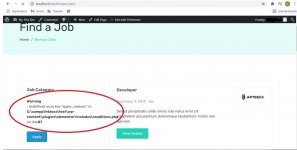mdsaeemhasan
New member
- May 13, 2019
- 12
- 0
- 1
Hello, its not working on jupiter ex, after changing still saying api key requiredwp-content\themes\jupiterx\lib\admin\control-panel\includes\activate-theme.php
Code:if ( 'register' == $method ) { $api_key = $_POST['api_key']; $result = $this->remote_validate_artbees_apikey( $api_key );
Code:if ( 'register' == $method ) { $api_key = $_POST['api_key']; $result['is_verified'] = true;