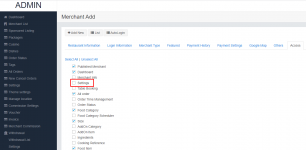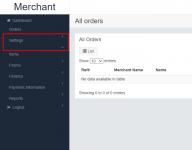Khoallah
New member
- Jul 13, 2020
- 7
- 1
- 3
Open these 2 files and replace according to the information they contain.Alguém tem o menu semelhante ao kmrs2? Feito em dropdown personalizado para kmrs1?
Check if you like it.remember to backup and test before
Attachments
Last edited: