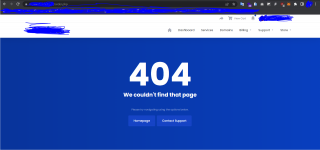donscream
New member
- Jun 6, 2020
- 7
- 4
- 3
well they do indeed change those key location in every version....I think it's wise not to tell how it's nulled publicly because it's possible that the MG team will change their licensing system in the next version if they read this post
But hat's not a issue as i already have the 1.0.6 also working XDD
Well again for me it's working... (even it's a Frankenstein version )
Again Play with it....