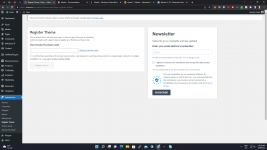flopas10
New member
- Dec 28, 2020
- 17
- 4
- 3
Anyone else has some issues with Demo content?Machic - 1.1.0 Nulled
In the theme setup when asked for the license key just click "Activate"
Edit: I found a workaround. Install Machic non nulled version first and go through theme setup until they ask to enter license. Then exit to dashboard and install (replace with) nulled theme version and go to Theme Setup again (Appearance>Theme Setup) and install everything normally.
The demo now has all the menus.
Last edited: