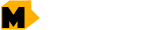Gatäuscht
New member
It has actually been changed to: https://live.mangabooth.com/doc/the site is offline. you can check the link madara option in wordpress after you install it
It has actually been changed to: https://live.mangabooth.com/doc/the site is offline. you can check the link madara option in wordpress after you install it
hi you can contact me on discord i will help ui had issue similar to this beforehello everyone. i'm trying to setting my madara storage to external ftp. i'm using normal server for ftp not amazon, bunnycdn but it look like my setting is wrong. i already fill the required field data with my ftp account data but its not working. i dont really know what is wong there is no feature to check the coonnection like google photo part. i hope somebody can help me
you dont need to create folder. you just need to upload it. i dont know the reason why its failederrr couldn't install demo sso just tried to upload mangas and customize my site but umm i can't even upload manga chapters to local
do i have to create some kind of upload folder in file manager? help UwU
go to setting > general check the anyone can register partHey guys.. how to enable the login option? It never shows up in my homepage. Thank you.
Try different browser oruse your smartphonesince a few days, I can no longer modify the information of my mangas, chapter type. The same when i try to add a new.What can I do? This is how it is displayed
try searching in internet how to activate Wordpress plugin manuallyFor some reason i can activate all plugins except madara core. Please help
For some reason i can activate all plugins except madara core. Please help
i fixed it but the new problem is the back up. its not working it shows some king of warning all over the dashboard and siteDid you try to activate DEBUG in your wordpress install and see the output?
Warning: "continue" targeting switch is equivalent to "break". Did you mean to use "continue 2"? in /srv/disk18/3750583/www/angelickitty.atspace.cc/wp-content/plugins/madara-unyson-backup-restore/framework/core/components/extensions/manager/class--fw-extensions-manager.php on line 3682
Warning: Cannot modify header information - headers already sent by (output started at /srv/disk18/3750583/www/angelickitty.atspace.cc/wp-content/plugins/madara-unyson-backup-restore/framework/core/components/extensions/manager/class--fw-extensions-manager.php:3682) in /srv/disk18/3750583/www/angelickitty.atspace.cc/wp-includes/pluggable.php on line 1296
Warning: Cannot modify header information - headers already sent by (output started at /srv/disk18/3750583/www/angelickitty.atspace.cc/wp-content/plugins/madara-unyson-backup-restore/framework/core/components/extensions/manager/class--fw-extensions-manager.php:3682) in /srv/disk18/3750583/www/angelickitty.atspace.cc/wp-includes/pluggable.php on line 1299DONT WORRY I WIll release latest version tomorrow@Tomz sorry for ping, but can you help? after installing backup plugin I'm getting these warning all over site 9dashboard and normal site) also the demo site isn't loading
Download Madara v1.6.5.3 - WordPress Theme for Manga Nulled Free
v1.6.5.3 – 2021.02.20
- #Add: option navigation Posts in the same taxonomy term (Theme Options > Blog > Blog Navigation – Same Taxonomy Term
- #Fix: notice message in Theme Options
- #Update: clickable parent link for off-canvas mobile menu
- #Update: require minimum 6 characters for username when registering. Able to change this value using Filter
Tomz updated Madara - WordPress Theme for Manga with a new update entry:
Madara Theme v1.6.5.3
Read the rest of this update entry...