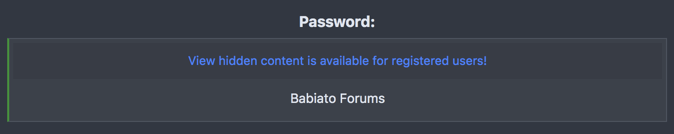Meta Box Tutorials
Meta Box lets you craft custom fields, post types, settings pages, front-end forms, and even Gutenberg blocks with ease.
Meta Box supports an impressive number of field types like text, image, Google Maps, custom HTML, and more, with a drag-and-drop interface for intuitive customization.
You’ll also be able to visually configure the fields to get them looking exactly how you like.
Use the drag-and-drop UI to quickly create custom fields, settings pages, forms, and more!
You won’t need to deal with confusing clusters of fields, either.
Meta Box lets you put fields in repeatable and collapsible groups, plus add conditional logic to show or hide fields when a value is changed. (“Is Top Gun overrated, and why not?”)
Use columns or tabs to condense your information into a more attractive package—adding help information is super easy with tooltips, which users can see when they hover over a field.
All data is intuitively organized and stored to keep your user database lean and effective.
Download:
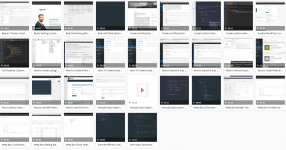
Meta Box lets you craft custom fields, post types, settings pages, front-end forms, and even Gutenberg blocks with ease.
Meta Box supports an impressive number of field types like text, image, Google Maps, custom HTML, and more, with a drag-and-drop interface for intuitive customization.
You’ll also be able to visually configure the fields to get them looking exactly how you like.
Use the drag-and-drop UI to quickly create custom fields, settings pages, forms, and more!
You won’t need to deal with confusing clusters of fields, either.
Meta Box lets you put fields in repeatable and collapsible groups, plus add conditional logic to show or hide fields when a value is changed. (“Is Top Gun overrated, and why not?”)
Use columns or tabs to condense your information into a more attractive package—adding help information is super easy with tooltips, which users can see when they hover over a field.
All data is intuitively organized and stored to keep your user database lean and effective.
Download:
View hidden content is available for registered users!
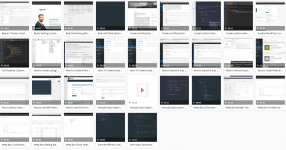
Last edited: