underwater
Active member
- Nov 26, 2020
- 256
- 63
- 28
Thank you so much bro! You are awesome!Here I have sent you where to remove them

Thank you so much bro! You are awesome!Here I have sent you where to remove them

video not available yet it may help me out.. pls helpHere I have sent you where to remove them

What do you need help withvideo not available yet it may help me out.. pls help
latest versionPlease what version of flutter and dart_sdk is required to run the latest version?
That is just what I said but thanks. when you get the latest flutter you will need to update the dependenciesSo, after so many errors, I have finally found the solution to building V. 17.0. Please follow the steps below If you have problems building App for V17.0.
NOTE!
MIGHTY WEB V17.0 requires flutter V3.0.0 or higher and DART_SDK V2.18.0 or above.
PROBLEM:
DART_SDK V2.18.0 or above is only available in the beta Channel.
STEPS TO BUILD THE APP:
1. Open Android Studio and import the flutter project (App).
2. Open Terminal
3. Run: flutter channel beta
This will switch your flutter channel to beta so you can upgrade your Dart_SDK to 2.18.0 or the latest.
4. Run: flutter upgrade
This will upgrade your flutter version and also upgrade your Dart_Sdk to 2.18.0 or the latest version.
5. Run: flutter pub upgrade --major-versions
This will upgrade mighty web dependencies that are outdated.
Wait for dependencies to upgrade, this won't take long.
6. Now you can follow Mighty Web documentation to change App ID, Firebase Settings, App Icons, splash screen and build apk or app bundle and everything works fine.
But not everyone knows that Dart_Sdk V2.18.0 is only available in the beta channel for now.That is just what I said but thanks. when you get the latest flutter you will need to update the dependencies
you have to go to the panel side and pick the flutter version you need you don't have to use the one he picks you can use the one you need for the project because it depends on the project specs and de developer that created it. Here is how to search for flutter and dart on windowsBut not everyone knows that Dart_Sdk V2.18.0 is only available in the beta channel for now.
I downloaded Dart V2.18.0 and installed it manually but flutter wouldn't recognize it, it kept recognizing Dart V2.17 because I was on the Stable channel and I kept getting an error when I tried to build the app because Mighty Web requires SDK V2.18...
It was until I did my findings that I realized that I needed to switch to the beta channel to be able to update Dart to V2.18...
You didn't explain this so I needed to post the reply so people won't be frustrated anymore.
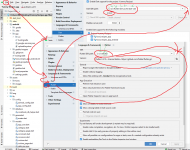
Also, in the next updates, would you be so kind as to always specify the exact flutter version or Dart version that is needed?
This is not my source I just help on issues I think that sometimes is not the source code it is the new flutter version that comes out after the developer creates and sells the app source code does that we know how to work around them we get the right code but now you have learned the hard way a good lesson that is how most of us have learned. Next time get in touch and I will be glad to help. Good luck with your project. I have one that is more complicated than the mighty web. But I don't know if it is already shared here.Also, in the next updates, would you be so kind as to always specify the exact flutter version or Dart version that is needed?
It would save us a lot of time. That's the first thing I always look for when I find a flutter project but many don't state the versions needed.
Thanks for your updates.
I will recommend that you should add an image to your avatar before you get in trouble for that. Since here most of us are recognized by the avatarI enjoyed the stress, it helped me to learn more and to also understand some errors and how to fix them.
I guess that's why developers don't just put out a simple step-by-step explanation, they want you to learn and gain experience and it's worth it since we are getting the source code for free.
Oh! I will do that ASAP!I will recommend that you should add an image to your avatar before you get in trouble for that. Since here most of us are recognized by the avatar
name: mightyweb
description: A new Flutter application.
version: 1.0.0+1
environment:
sdk: '>=2.12.0 <3.0.0'
dependencies:
flutter:
sdk: flutter
#BASE
nb_utils: ^4.6.20
google_fonts: ^3.0.1
#UI
cached_network_image: ^3.2.2
flutter_spinkit: ^5.1.0
package_info_plus: ^3.0.2
flutter_speed_dial: ^6.0.0
#STATE MANAGEMENT
mobx: ^2.0.7+5
flutter_mobx: ^2.0.6+1
#STORAGE & PERMISSION
permission_handler: ^10.0.0
path_provider: ^2.0.11
provider: ^6.0.3
#CONNECTIVITY
http: ^0.13.5
share_plus: ^6.3.0
url_launcher: ^6.1.5
store_redirect: ^2.0.1
#Firebase
firebase_in_app_messaging: ^0.7.0+10
firebase_messaging: ^14.2.1
firebase_core: ^2.4.1
# PUSH NOTIFICATION
onesignal_flutter: ^3.4.1
# ADS
google_mobile_ads: ^2.0.1
facebook_audience_network: ^1.0.1
# WEB TOOLS
flutter_inappwebview: ^5.4.3+7
qr_code_scanner: ^1.0.1
flutter_localizations:
sdk: flutter
connectivity_plus_web: ^1.2.5
package_info_plus_web: ^2.0.0
share_plus_web: ^3.1.0
dev_dependencies:
flutter_test:
sdk: flutter
build_runner: ^2.2.0
mobx_codegen: ^2.0.7
#flutter packages pub run build_runner build --delete-conflicting-outputs
flutter:
uses-material-design: true
assets:
- assets/
- lang/thank you working wellmaxpayneinfo updated MightyWeb Webview: Web to App Convertor(Flutter + Admin Panel) with a new update entry:
FlyWeb for Web to App Convertor Flutter + Admin Panel
Read the rest of this update entry...

