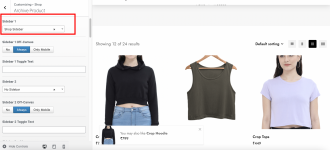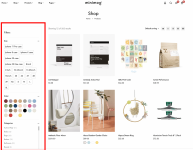how to make this theme fast guys it's heavy for me.
Use the WP Rocket plugin to optimize and speed up the site.
how to make this theme fast guys it's heavy for me.
Yes. Totally forgot to enable the optionThere is a "Screen Options" tab at the top right of the screen. Open the tab and check the "Mega Menu". So your mega menu will appear in the "Add Menu Items" field.
You can also checking "Link Target", "Css Classes" and "Description".
Do you have the same feeling that the images of this theme are loading very slowly. Someone has raised this issue with the author, but the author said it's a hosting issue. But look at the demo images of this theme which also load slowlyhow to make this theme fast guys it's heavy for me.
Do you have the same feeling that the images of this theme are loading very slowly. Someone has raised this issue with the author, but the author said it's a hosting issue. But look at the demo images of this theme which also load slowly
Version 1.9.1 - September 09th, 2022
Added:
New setting allow hide Customer Note in cart page.
Updated:
Disabled product image hover on mobile for better UX.
Improvement product stock display.
Improvement product images gallery UX.
Improvement breadcrumb nested terms.
Change register page link when register modal disable.
Fixed:
Compatible with WooCommerce Multilingual & Multicurrency plugin
Improvement translations package.
1. Follow this guide: https://minimog-wp.gitbook.io/minimog-ecommerce-wordpress-theme/update/optimize-theme
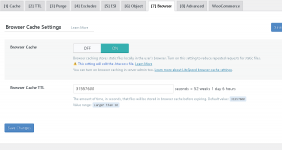

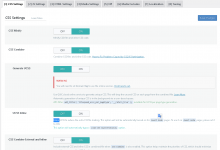

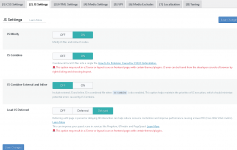
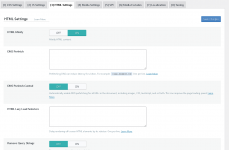




Thank you so much and will revert back1. Follow this guide: https://minimog-wp.gitbook.io/minimog-ecommerce-wordpress-theme/update/optimize-theme
2. Install Litespeed plugin
3. Copy this settings that appear on the screenshots
Use Perfmatters (you have it on Babiato), and Super Page Cache for Cloudflare (free plugin).Any suggestion for speed optimization. I tried wp rocket but i did not know best setting for it.
i tried these steps and still no good performance in GTmetrix1. Follow this guide: https://minimog-wp.gitbook.io/minimog-ecommerce-wordpress-theme/update/optimize-theme
2. Install Litespeed plugin
3. Copy this settings that appear on the screenshots
Thanks bro lemme check and revert backUse Perfmatters (you have it on Babiato), and Super Page Cache for Cloudflare (free plugin).
1. Install perfmatter: Then make active some general settingsi tried these steps and still no good performance in GTmetrix
Delete demo content cause it has an huge size1. Install perfmatter: Then make active some general settings
2. Next go to assets tab and activated script manager (you can try remove used css but maybe you need to manual exclude some css)
3. Go to your home page(example.com) and on the admin bar click script manager y disable plugin on unnecesary pages o locations
On Litespeed use QUIC.cloud CDN (free) or cloudflare
You need to test the best settings for litespeed on your website
First make a backup
Install smush pro: compress images and activate webp image format
Install Media Cleaner Pro to clean unused images
Install database cleaner pro or garbage to clean your database
Hi Again,There is a "Screen Options" tab at the top right of the screen. Open the tab and check the "Mega Menu". So your mega menu will appear in the "Add Menu Items" field.
You can also checking "Link Target", "Css Classes" and "Description".