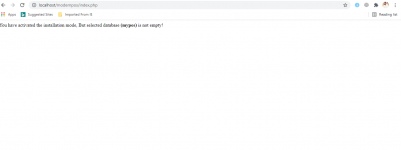Languages english onlyChatt aja tele
Modern POS - Point of Sale with Stock Management System v3.4
No permission to download
- Thread starter DreamCast666
- Start date
-
Welcome to Original Babiato! All Resource are Free and No downloading Limit.. Join Our Official Telegram Channel For updates Bypass All the resource restrictions/Password/Key? Read here! Read Before submitting Resource Read here! Support Our Work By Donating Click here!
You are using an out of date browser. It may not display this or other websites correctly.
You should upgrade or use an alternative browser.
You should upgrade or use an alternative browser.
makor1
New member
- Dec 12, 2020
- 5
- 0
- 1
Please Can anyone NULLED Modern POS for me?Modern POS - Point of Sale with Stock Management System{Not Nulled)
please and please
thank you
inliadev
Active member
- Aug 7, 2020
- 154
- 62
- 28
Does anyone have this last version nulled? If anyone knows how to null this, or if someone in good faith has this last version nulled, please provide me with the link
Djhackraj
New member
- Nov 5, 2020
- 5
- 0
- 1
Please send me latest SQL File
Fatal error: Uncaught PDOException: SQLSTATE[42S02]: Base table or view not found: 1146 Table 'new_pos.languages' doesn't exist in F:\xampp\htdocs\POS\_inc\lib\database.php:41 Stack trace: #0 F:\xampp\htdocs\POS\_inc\lib\database.php(41): PDO->prepare('SELECT `id` FRO...', Array) #1 F:\xampp\htdocs\POS\_inc\lib\language.php(25): Database->prepare('SELECT `id` FRO...') #2 F:\xampp\htdocs\POS\_init.php(289): Language->__construct('en') #3 F:\xampp\htdocs\POS\index.php(15): include('F:\\xampp\\htdocs...') #4 {main} thrown in F:\xampp\htdocs\POS\_inc\lib\database.php on line 41
Fatal error: Uncaught PDOException: SQLSTATE[42S02]: Base table or view not found: 1146 Table 'new_pos.languages' doesn't exist in F:\xampp\htdocs\POS\_inc\lib\database.php:41 Stack trace: #0 F:\xampp\htdocs\POS\_inc\lib\database.php(41): PDO->prepare('SELECT `id` FRO...', Array) #1 F:\xampp\htdocs\POS\_inc\lib\language.php(25): Database->prepare('SELECT `id` FRO...') #2 F:\xampp\htdocs\POS\_init.php(289): Language->__construct('en') #3 F:\xampp\htdocs\POS\index.php(15): include('F:\\xampp\\htdocs...') #4 {main} thrown in F:\xampp\htdocs\POS\_inc\lib\database.php on line 41
beniam97chris
New member
- May 26, 2022
- 0
- 1
- 0
Hello everyone, can someone please share the nulled version. i would really appreciate it.
thanks in advance =)
thanks in advance =)
sojibzump3
New member
- Jun 26, 2022
- 0
- 1
- 0
ShadowWalker126
New member
- Jul 8, 2022
- 0
- 1
- 2
react with your likePor favor envíeme el último archivo SQL
Error fatal : PDOException no detectada: SQLSTATE [42S02]: Tabla base o vista no encontrada: 1146 Tabla 'new_pos. idiomas 'no existe en F: \ xampp \ htdocs \ POS \ _inc \ lib \ database.php: 41 Seguimiento de pila: # 0 F: \ xampp \ htdocs \ POS \ _inc \ lib \ database.php (41): PDO-> prepare ('SELECT `id` FRO ...', Array) # 1 F: \ xampp \ htdocs \ POS \ _inc \ lib \ language.php (25): Base de datos-> prepare ('SELECT` id` FRO ... ') # 2 F: \ xampp \ htdocs \ POS \ _init.php (289): Idioma -> __ construct (' en ') # 3 F: \ xampp \ htdocs \ POS \ index.php (15) : include ('F: \\ xampp \\ htdocs ...') # 4 {main} lanzado en F: \ xampp \ htdocs \ POS \ _inc \ lib \ database.php en la línea 41
Attachments
Last edited:
ShadowWalker126
New member
- Jul 8, 2022
- 0
- 1
- 2
react with your likealguien tiene una base de datos compartida conmigo [email protected] , ayudaré a anularla
Attachments
Last edited:
ShadowWalker126
New member
- Jul 8, 2022
- 0
- 1
- 2
react with your likeInstalé esta base de datos pero de alguna manera el servidor me muestra este error aquí.
alguien me ayude a resolver esto.
esperando la respuesta de alguien.
Attachments
Last edited:
no self promotion @Moderators ban this guyi have nulled version, but i dont know how to attach the files.
text me on telegram, i will give the source for free -> @Andhikaaulia
i have v3.2 and v3.3
Shizu
New member
- Jan 16, 2020
- 28
- 5
- 3
Sorry in advance, as I said before, I don't know how to upload the file. Besides that I have given this file to several people who asked me by telegram. and I give it for free.no self promotion @Moderators ban this guy
I've tried attaching the file, but the file doesn't show up. give me you telegram account and i will send it, and then you can upload the file in this forum.
sorry.
MrLights
New member
- Jun 25, 2022
- 0
- 0
- 0
Hello, fyi this comment from outside forum, tested.
To null the code, you just have to do these steps:
edit: config.php Details to database connection:
Line #4 to #8
'host' => 'localhost',
'db' => 'modernpos',
'user' => 'admin',
'pass' => 'admin',
edit: purchase.php in "_inc\config\" this:
<?php defined('ENVIRONMENT') OR exit('No direct access allowed!');
return array('username'=>'','purchase_code'=>'');
to this:
<?php defined('ENVIRONMENT') OR exit('No direct access allowed!');
return array('username'=>'crystalpro','purchase_code'=>'93d33e46-325d-427
d-83d2-d0716e44f008');
And NOT put this in your credentials to activate because was baneed, just put this and voilá
edit: config.php
Line #2:
define('xINSTALLED', true);
to:
define('INSTALLED', true);
and import the database old... or new
To null the code, you just have to do these steps:
edit: config.php Details to database connection:
Line #4 to #8
'host' => 'localhost',
'db' => 'modernpos',
'user' => 'admin',
'pass' => 'admin',
edit: purchase.php in "_inc\config\" this:
<?php defined('ENVIRONMENT') OR exit('No direct access allowed!');
return array('username'=>'','purchase_code'=>'');
to this:
<?php defined('ENVIRONMENT') OR exit('No direct access allowed!');
return array('username'=>'crystalpro','purchase_code'=>'93d33e46-325d-427
d-83d2-d0716e44f008');
And NOT put this in your credentials to activate because was baneed, just put this and voilá
edit: config.php
Line #2:
define('xINSTALLED', true);
to:
define('INSTALLED', true);
and import the database old... or new
Last edited:
Adomb
New member
- May 5, 2022
- 1
- 0
- 1
Do you have .sql files brother? ,I can nulled !!!! for the world!!!
Woolfi
New member
- Aug 20, 2022
- 0
- 0
- 0
This was really helpful. At last Nulled it properlyHello, fyi this comment from outside forum, tested.
To null the code, you just have to do these steps:
edit: config.php Details to database connection:
Line #4 to #8
'host' => 'localhost',
'db' => 'modernpos',
'user' => 'admin',
'pass' => 'admin',
edit: purchase.php in "_inc\config\" this:
<?php defined('ENVIRONMENT') OR exit('No direct access allowed!');
return array('username'=>'','purchase_code'=>'');
to this:
<?php defined('ENVIRONMENT') OR exit('No direct access allowed!');
return array('username'=>'crystalpro','purchase_code'=>'93d33e46-325d-427
d-83d2-d0716e44f008');
And NOT put this in your credentials to activate because was baneed, just put this and voilá
edit: config.php
Line #2:
define('xINSTALLED', true);
to:
define('INSTALLED', true);
and import the database old... or new
Similar threads
- Locked
- Replies
- 5
- Views
- 3K
- Replies
- 0
- Views
- 147
- Replies
- 43
- Views
- 6K
- Replies
- 1
- Views
- 629