dbbuda
Active member
- Feb 17, 2021
- 111
- 57
- 28
already answered 20x times, check previous pageI just now checked this Plugin with MAMP and with online website, it is giving me error.
already answered 20x times, check previous pageI just now checked this Plugin with MAMP and with online website, it is giving me error.
I guess for certain addons you have to be logged into MonsterInsights members server.Can someone tell me why it is impossible to find a nulled version of User Journey ? What's the difference with the other add-ons I'm just being curious
getting the same error.
Try this fix from the plugin author's site
Thanks a lot It worked after resaving for Universal analytics .But for GA4 I found one alternative if someone else have this issue . You can just disconnect and reconnect to GA4.Try this fix from the plugin author's site
Click Here
Just resaving "Property Settings" worked for me, displaying correctly now
Download MonsterInsights Pro v8.9.1 - The Best Google Analytics Plugin for WordPress Nulled Free
= v8.9.1: Oct 11, 2022 =
- Enhancement: Our UserJourney addon works with sequential orders
- Enhancement: We updated some language inside the WordPress Admin area for GA4 reporting
- Fix: Headline analyzer now understands queries better
- Fix: We updated our Ads addon to work with Easy Digital Downloads 3.0
Thanks for the updateTomz updated MonsterInsights - The Best Google Analytics Plugin for WordPress with a new update entry:
MonsterInsights Pro v8.9.1 + Addons
Read the rest of this update entry...
it will work again, happened many times.Last update, giving errors and can't connect, anyone else too?
Last update, giving errors and can't connect, anyone else too?
And what version is presented here? Pro or Agency?
Okay, thanksI have posted a fix for this, just four posts back from your post
"Try this fix from the plugin author's site
Click Here
Just resaving "Property Settings" worked for me, displaying correctly now"
Also, rahulnneema756 posted a fix
"Thanks a lot It worked after resaving for Universal analytics .But for GA4 I found one alternative if someone else have this issue . You can just disconnect and reconnect to GA4."
Sometimes it pays to read the thread
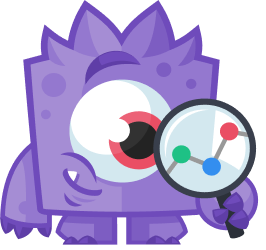 www.monsterinsights.com
www.monsterinsights.com

