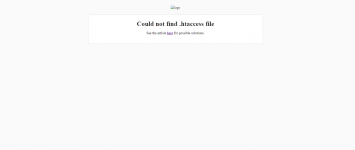lostkid
Active member
- Mar 18, 2021
- 131
- 54
- 28
- 25
What you installing it withanyone can help me with the installation?
What you installing it withanyone can help me with the installation?
i've done it,thanksWhat you installing it with
Rerun it, and it should work only one problem tho some of the info may be missing as a result. The problem is caused in a error from importing the cast infoanyone know how to fix this?
muchas graciasMy collaboration with the forum might be useful
Minha colaboração com o fórum talvez seja útil.
mine has the same error, did you manage to solve it?anyone know how to fix this?
[
'property' => 'og:type',
'content' => 'website',
], [
'property' => 'og:image',
'content' => 'LINK TO THE IMAGE YOU WANT TO BE USED ON SHARES',
],this is looking promising, any chance on your updates?Sorry for the late reply i've been buzy. Honnestly that script is very outdated. I'm almost finished with the complete script though. The finished script will embed movies, series and tv channels.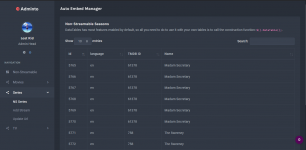
And the embed will look like this and be customizable.
I'm hoping to finish it by the end of the month.
Yes, I came down with covid sometime back and wasn't able to work on it for some time. But I plan to finish it along with my own streamAPI. I decided to build it with Laravel as well.this is looking promising, any chance on your updates?
how to add server API in this script.Yes, I came down with covid sometime back and wasn't able to work on it for some time. But I plan to finish it along with my own streamAPI. I decided to build it with Laravel as well.
you need to custom the mtdb script. for my website, i edited the TitleController file to make auto update movie link when people find the new moviehow to add server API in this script.
Thanks a lot. But how?you need to custom the mtdb script. for my website, i edited the TitleController file to make auto update movie link when people find the new movie
yayayayDhruboX submitted a new resource:
MTDb - Ultimate Movie&TV Database - Movie&TV Database
Read more about this resource...
Here Can you mail templates in 3.2.2 edited
# Client
This project was generated with [Angular CLI](https://github.com/angular/angular-cli) version 6.1.5.
## Development server
Run `ng serve` for a dev server. Navigate to `http://localhost:4200/`. The app will automatically reload if you change any of the source files.
## Code scaffolding
Run `ng generate component component-name` to generate a new component. You can also use `ng generate directive|pipe|service|class|guard|interface|enum|module`.
## Build
Run `ng build` to build the project. The build artifacts will be stored in the `dist/` directory. Use the `--prod` flag for a production build.
## Running unit tests
Run `ng test` to execute the unit tests via [Karma](https://karma-runner.github.io).
## Running end-to-end tests
Run `ng e2e` to execute the end-to-end tests via [Protractor](http://www.protractortest.org/).
## Further help
To get more help on the Angular CLI use `ng help` or go check out the [Angular CLI README](https://github.com/angular/angular-cli/blob/master/README.md).
AND HERE INFO
have fun
in your .htaccessCan someone help with what's happening. I'm getting a .htaccess error after a clean installation and I checked .htaccess in the root folder, active and not missing. Why is it bringing this error? And how do I fix this, please?
NB: my installation is on a subdomain.
# RewriteBase / RewriteBase / RewriteBase /SUBDOMAIN FOLDER NAMEI haven't done that at all. I will try that.in your .htaccess
did you uncomment where it says rewritebase?
Code:# RewriteBase /depending on how your server is set up you may also need to add the folder name of your subdomainCode:RewriteBase /
Code:RewriteBase /SUBDOMAIN FOLDER NAME
After trying this. It still shows the .htaccess not found. Please how do I fix this?in your .htaccess
did you uncomment where it says rewritebase?
Code:# RewriteBase /depending on how your server is set up you may also need to add the folder name of your subdomainCode:RewriteBase /
Code:RewriteBase /SUBDOMAIN FOLDER NAME