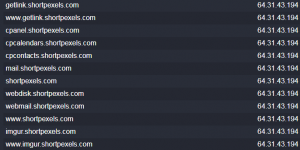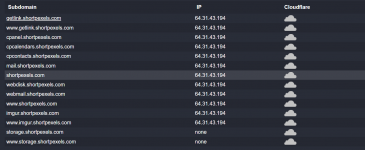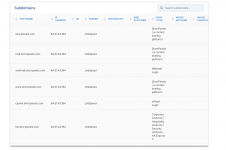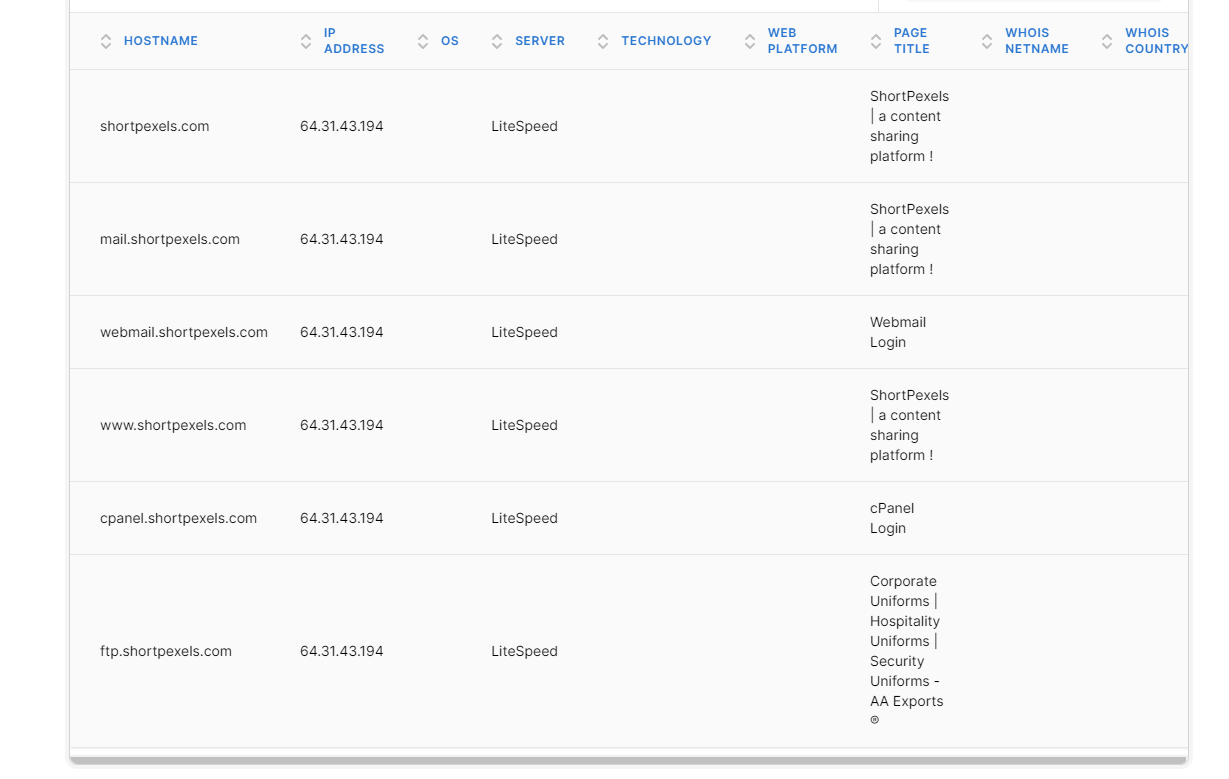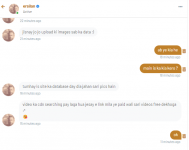NimoCodex
Member
- May 14, 2022
- 62
- 14
- 8
Hello babiato community !
I have a website and im using " sponzy script " , today i got a msg from someone, he got the path of stored videos and pictures of other members . you can see a picture , he send me a video and saying he got cpanel user name but he is thinking for decode the password of cpanel , so please advise me what should i do please @Tomz .

I have a website and im using " sponzy script " , today i got a msg from someone, he got the path of stored videos and pictures of other members . you can see a picture , he send me a video and saying he got cpanel user name but he is thinking for decode the password of cpanel , so please advise me what should i do please @Tomz .



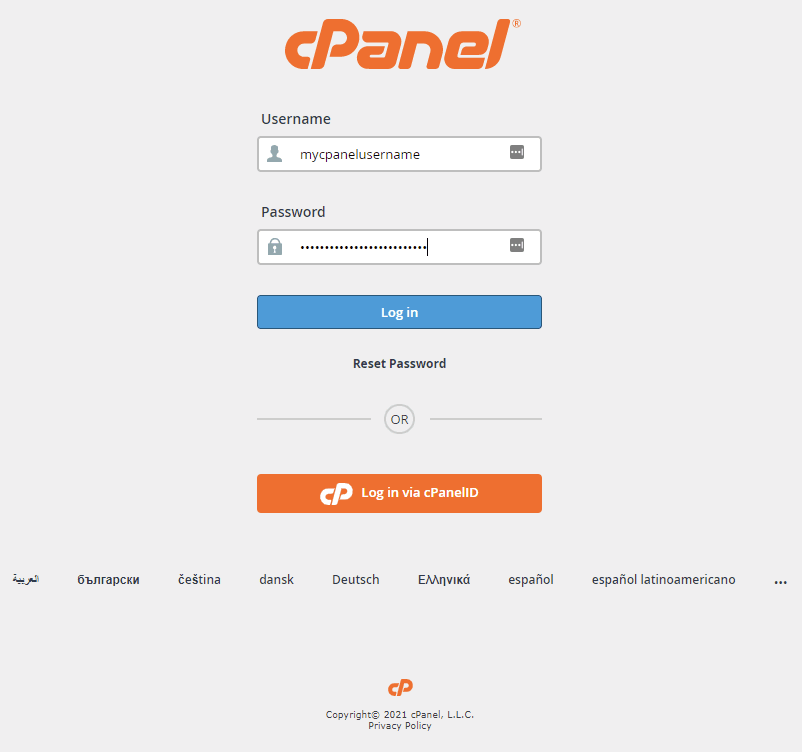
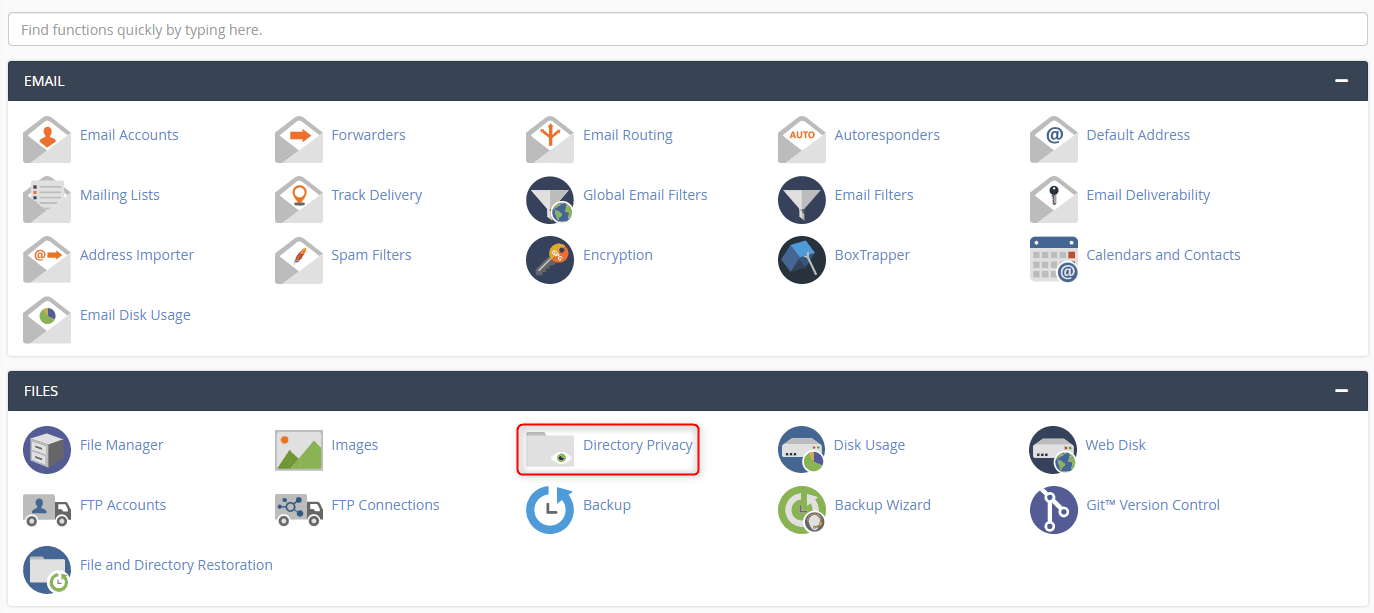
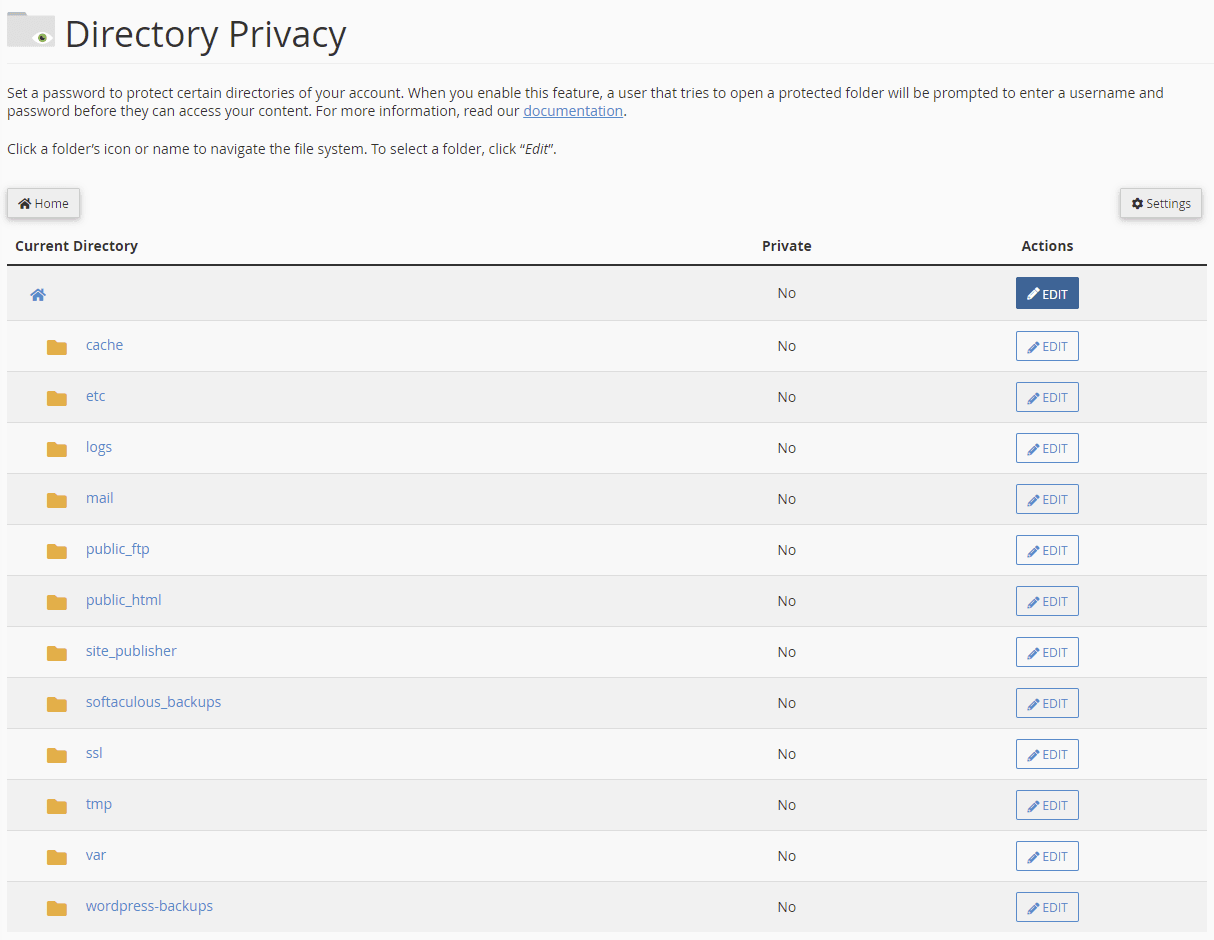
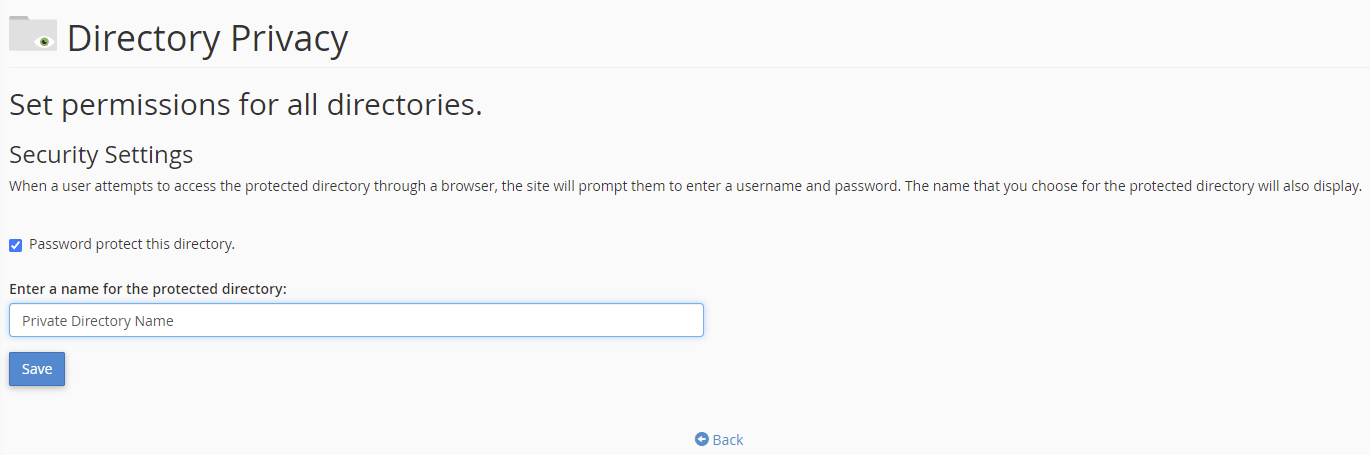
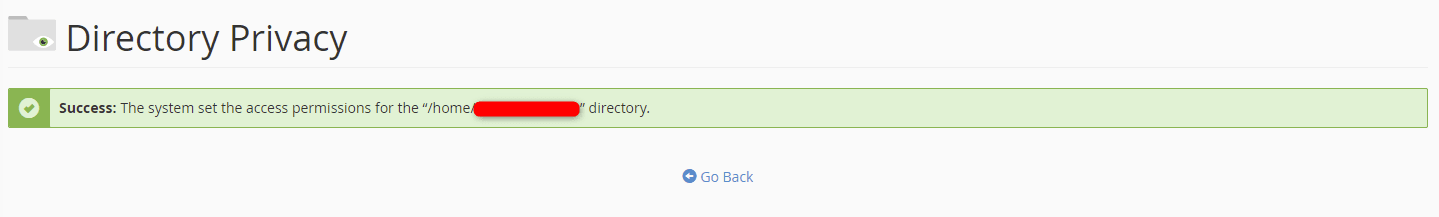
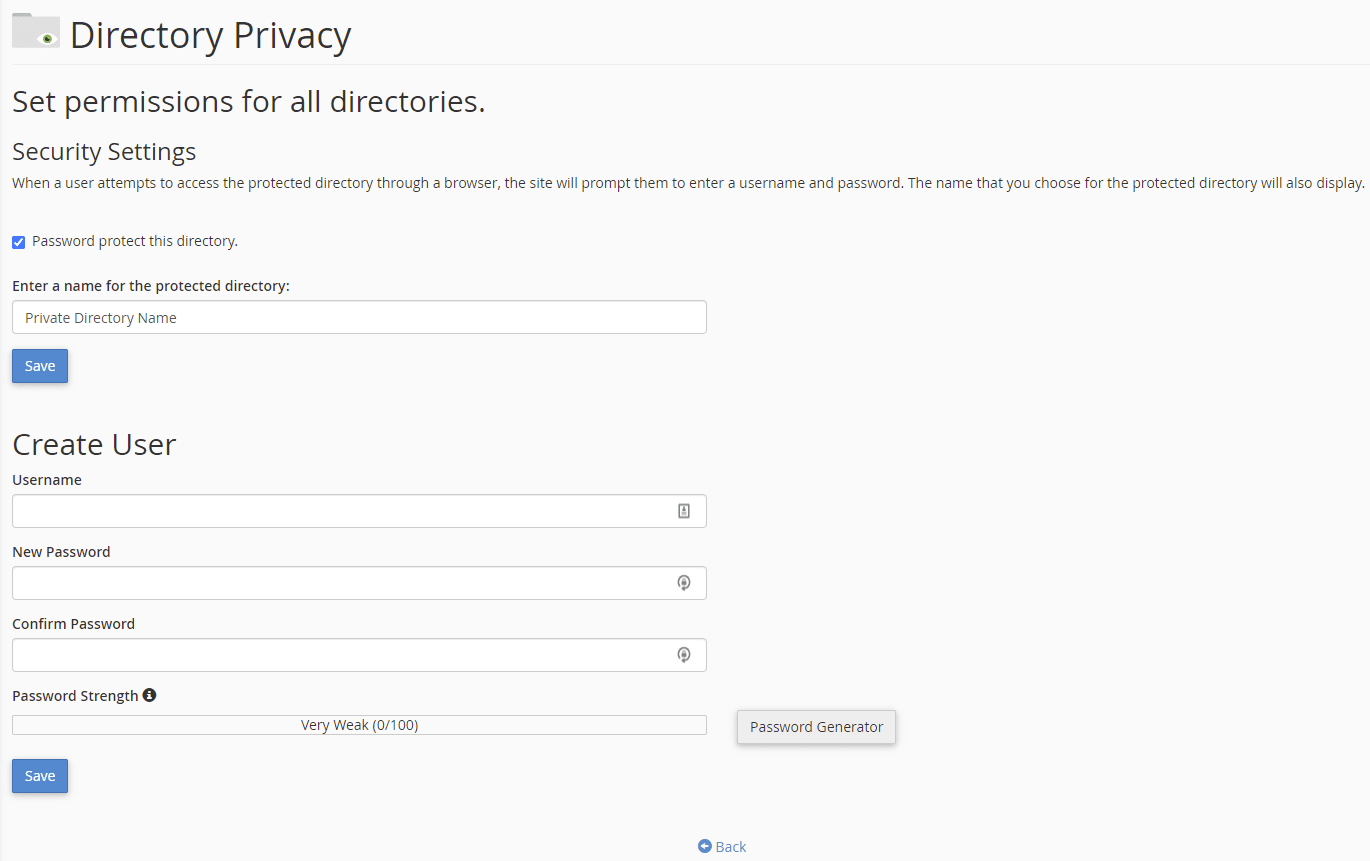
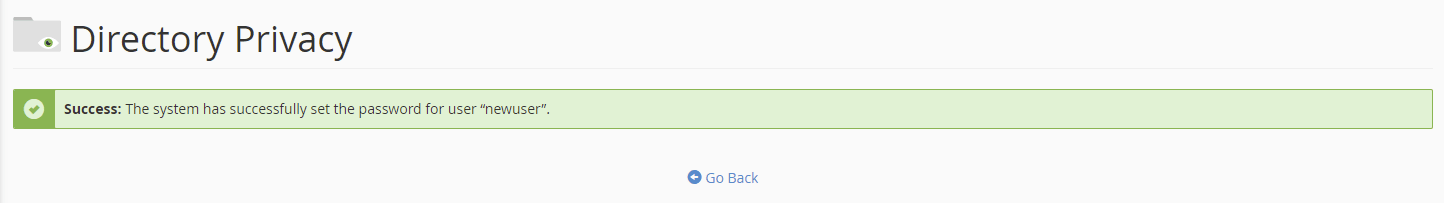
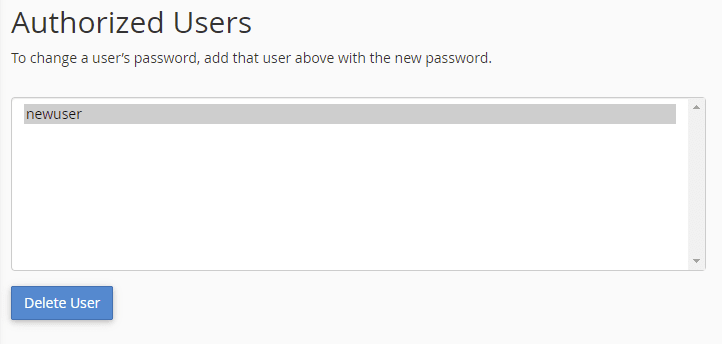
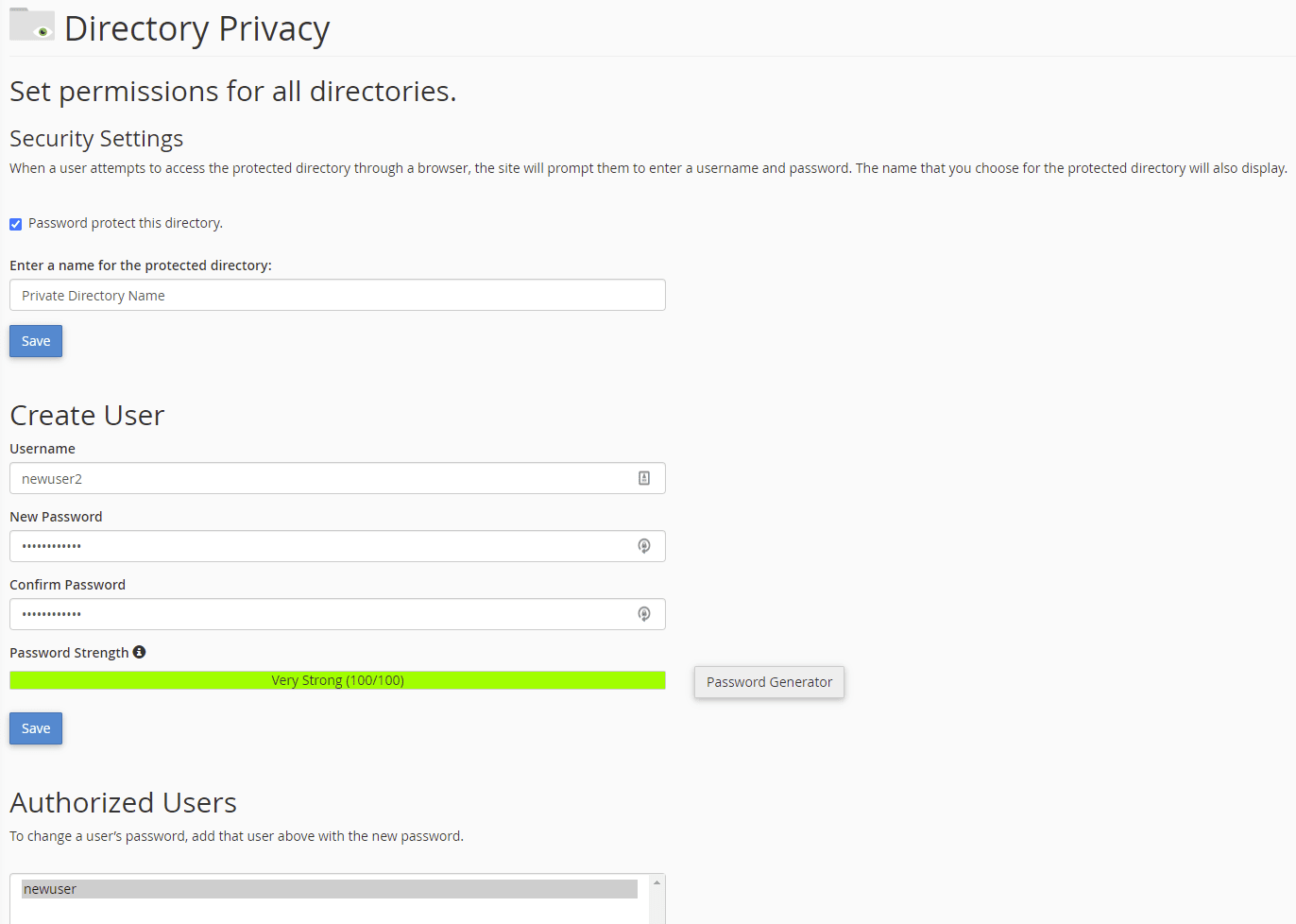
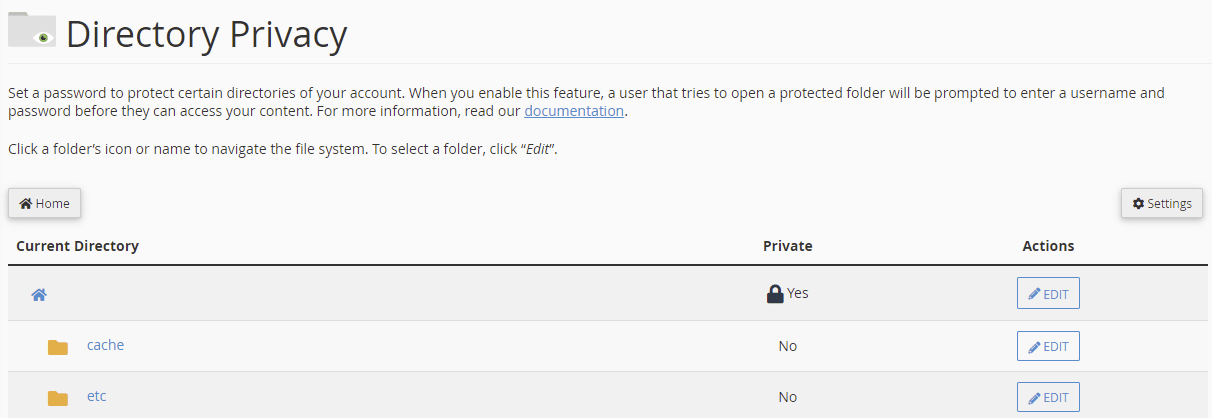
 assword@url/videofile
assword@url/videofile